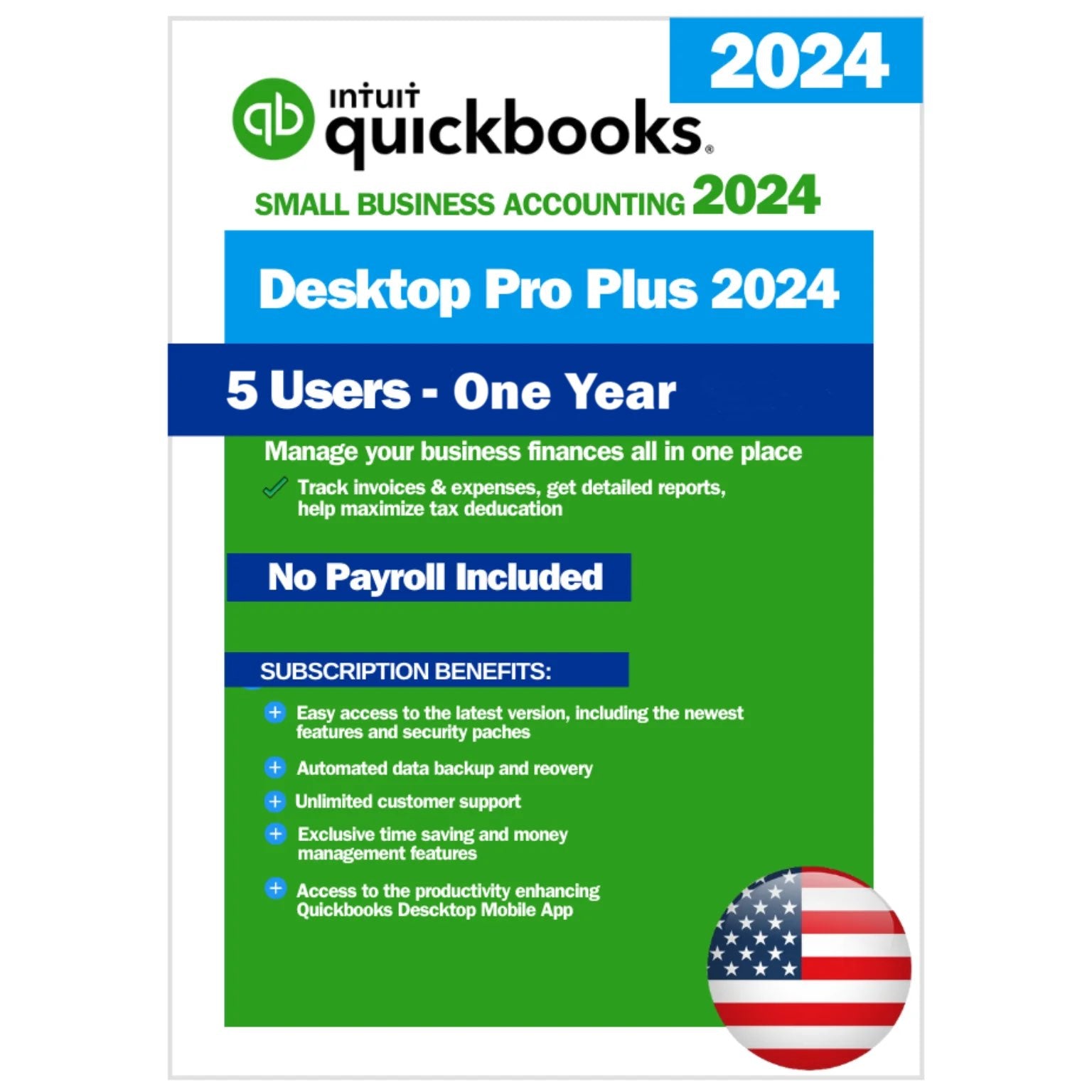Features of Microsoft PowerPoint 2024
PowerPoint 2024 for PC comes with a host of new features that will enhance your user experience and provide you with all sorts of tools when creating presentations. These are innovative additions to previous versions, like never before seen in earlier releases!
Cameo Feature
Embed a live camera feed into your slides, allowing for real-time interaction during presentations.
Recording Studio
Record your presentations with voiceovers, inking gestures, and video, and export them as video files for easy sharing.
Morph Transition
Create smooth animations between slides with the Morph transition effect, enhancing visual storytelling.
Smart Lookup Tool
Quickly search for definitions, images, or information without leaving PowerPoint, streamlining your research process.
Improved Accessibility Tools
New features help identify potential accessibility issues within your presentation, making it easier to create inclusive content.
New stock media
With the updated Office stock media library, you can create professional slides with rich media content that will take any presentation from good to great! Microsoft is constantly adding more shapes and icons to this collection — check back often for fresh additions or sign up for Microsoft 365 to get the latest content any day.
Improved slideshow recording
The new and improved Record Slide Show in PowerPoint 2024 will make it easier than ever to record your presentations. You can now use the presenter video recording, ink writing tool with seamless transitions between sections while still allowing you pause any time to take a quick look at revisions or speaker notes!
New Draw tab
PowerPoint 2024 has just made it easier to work with digital ink. With new additions in the Draw tab, you can now access all of your tools from one place and quickly change their colors without ever having to open another app! Simplify how you work with ink using a new Draw tab, which contains tools like the Point Eraser and Lasso.
Microsoft Search
With Microsoft Search, find what you need in PowerPoint 2024 with one click. The new Microsoft Search box is located at the top of your app on Windows, and provides powerful features to help users quickly locate any information they are looking for from text files or commands that would otherwise require hours scouring through online documentation.
Sketched style outline
Try out the Sketched style outline in PowerPoint 2024. You can give a casual, hand-drawn look to shapes with this new feature and it's easy as pie! Try out the Curved, Freehand, or Scribble options for some unique looks to add interesting visual touches to your presentations.