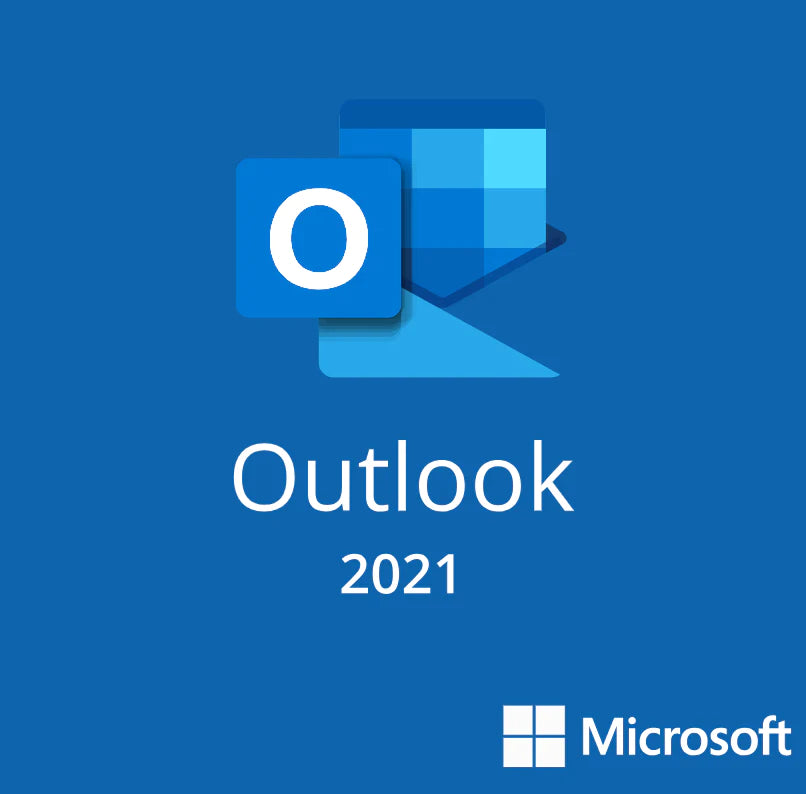Microsoft PowerPoint 2021
Make your next presentation meaningful with the power of PowerPoint 2021. You can turn any idea into reality, no matter how big or small, and easily reach more people with professional-looking graphics and animations.
The two main factors for a PowerPoint presentation are content and presentation. With the latest release, Microsoft has added features like Ink Replay to assist presenters with the most engaging presentations. There's also slide show recording, which enables you to record your voice while viewing slides one by one, instead of having to view them all at once.
Expanding on the success of PowerPoint, Microsoft has compiled a collection of new features that will help you create engaging presentations for any situation. Get advantage of Microsoft Office Premium Creative Content and add professional elements to your slides.
Impressing your audience is easy with the power of PowerPoint 2021. Start creating impressive presentations and present them with the help of the new generation of software.