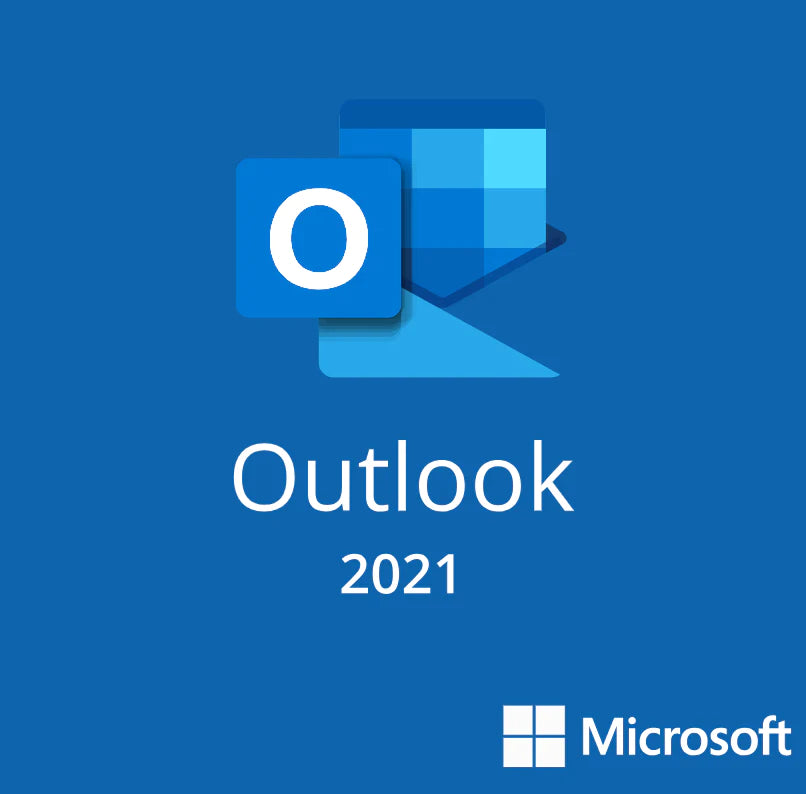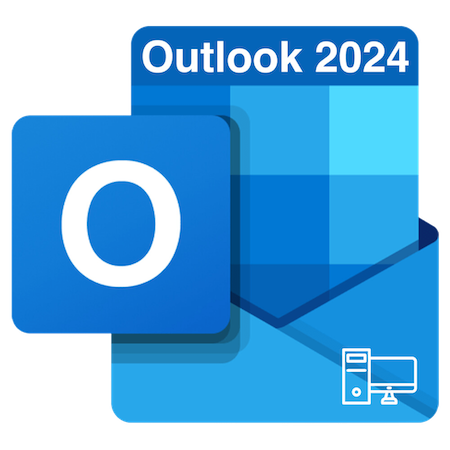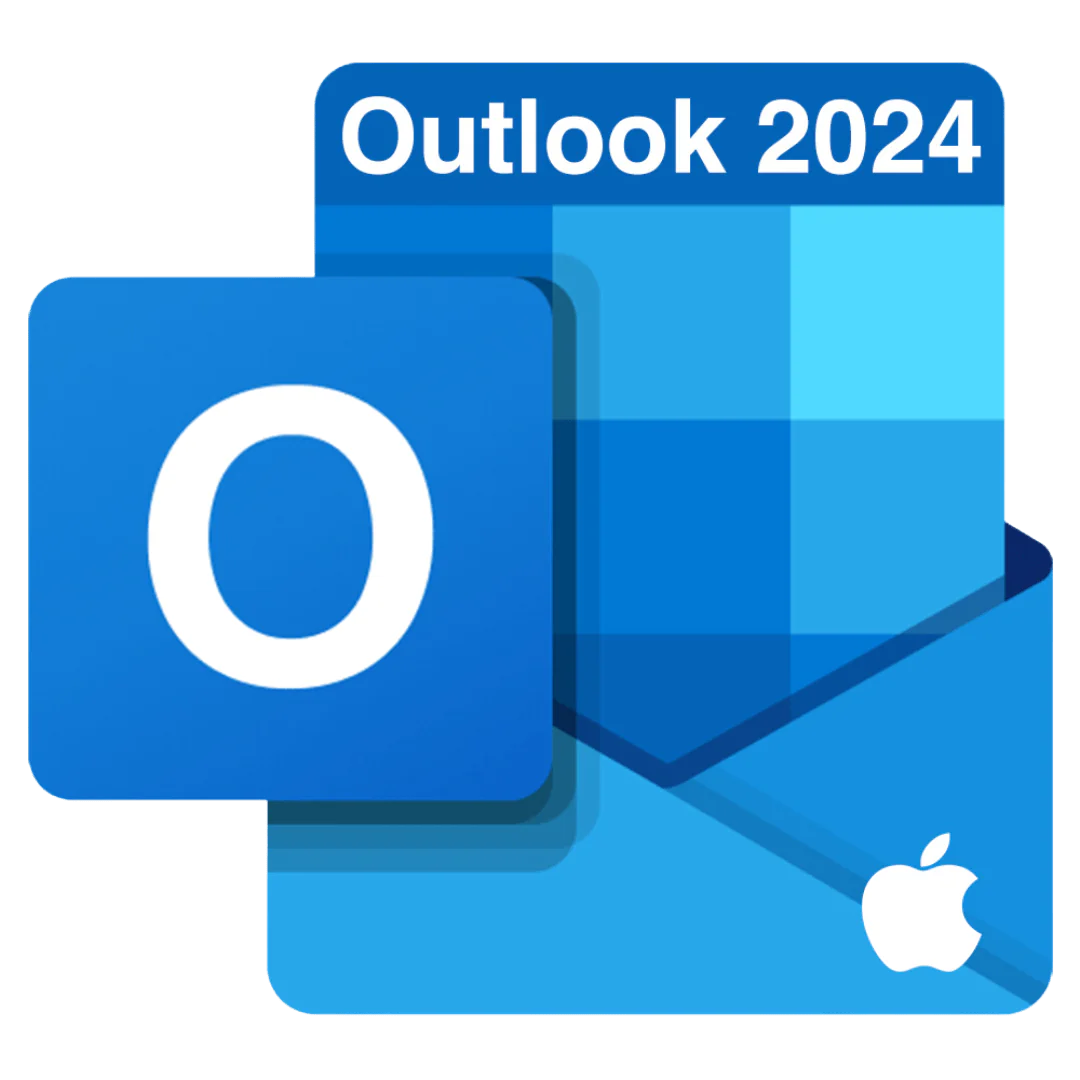Outlook 2024 Features
Microsoft Outlook 2024 is designed to make communication, scheduling, and task management efficient and effortless, helping you stay organized and focused.
Outlook 2024 comes with new features, along with its already strong arsenal of existing tools. You’ll be able to type up emails, manage your personal and work life, and keep in touch with the people in your life. All from one app.
Unified Inbox Management
Consolidate multiple email accounts, including Gmail, Yahoo!, iCloud, and Exchange, into a single platform for streamlined communication.
AI-Powered Writing Assistance
Benefit from intelligent suggestions to enhance email clarity, tone, and grammar for professional and impactful communication.
Advanced Calendar Functionality
Your inbox is no longer merely a resting place for your messages, Outlooks helps you filter and focus on the important mail and tasks at hand. Sync your calendar to receive reminders and stay on top of tasks and events.
Enhanced Search Capabilities
Quickly find emails, contacts, and calendar events with improved search tools powered by advanced indexing and filters.
Integrated Task Management
Keep track of tasks and deadlines with built-in To-Do integration, allowing you to manage your workload effectively.
Robust Security Features
Protect your data with phishing detection, encrypted email capabilities, and compliance with industry security standards.
Any Device
Get Outlook on your iOS®, Android™, or Windows devices. Don't limit your mail and calendar by a device make or OS, now you can have one system for all of your devices. Outlook is now also available on Mac.
Offline Access
Access and draft emails or view your calendar even when offline, with automatic synchronization when reconnected.
Seamless Collaboration
Share files directly from OneDrive and collaborate on documents in real time without leaving the Outlook interface.
Customizable Interface
Personalize your workspace with themes, custom categories, and layout adjustments to suit your preferences.
Never miss another meeting
Reminders are an innovative way to stay on top of your schedule. You can set them for anything in Outlook including emails, personal messages or even meetings and appointments!
Save as SVG
Save your pictures and graphics as SVG in Outlook 2024 for Mac. The app now supports saving various elements from your emails with no loss of quality when upscaling. The new feature allows you to resize these SVG files without it affecting how they look when displayed on screen or printed out!
Touch bar support
The Touch Bar in new generation MacBooks is a feature that makes Mac more convenient to use. You can perform basic functions such as copy and paste with efficient shortcuts, but there are additional capabilities unlocked within Outlook 2024 itself fully compatible with your next-gen machine!