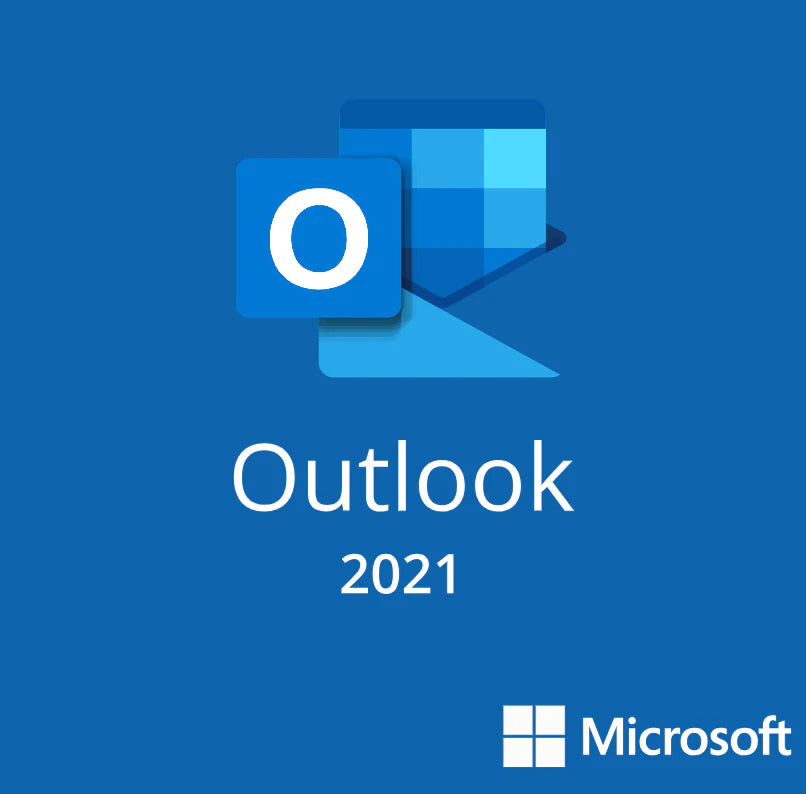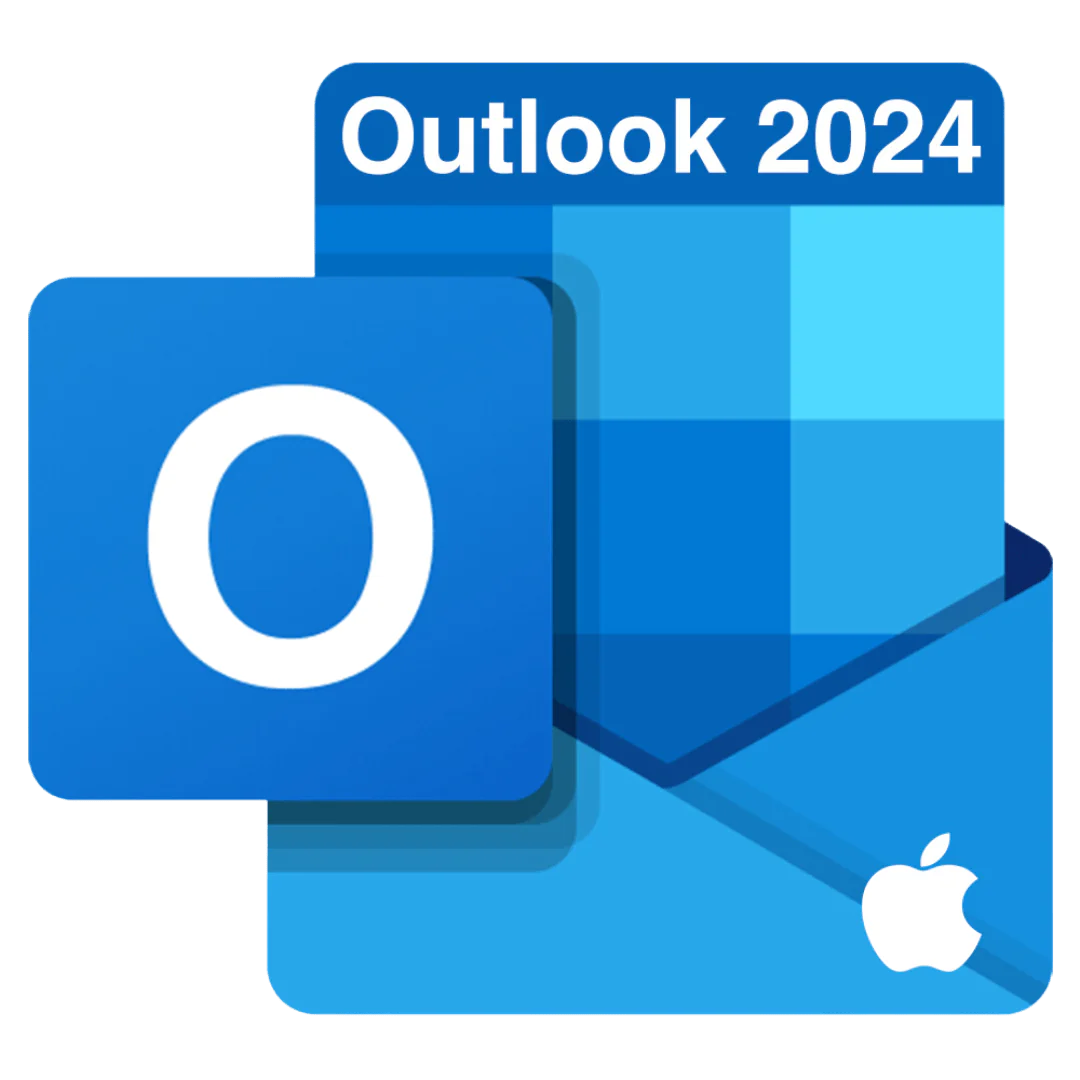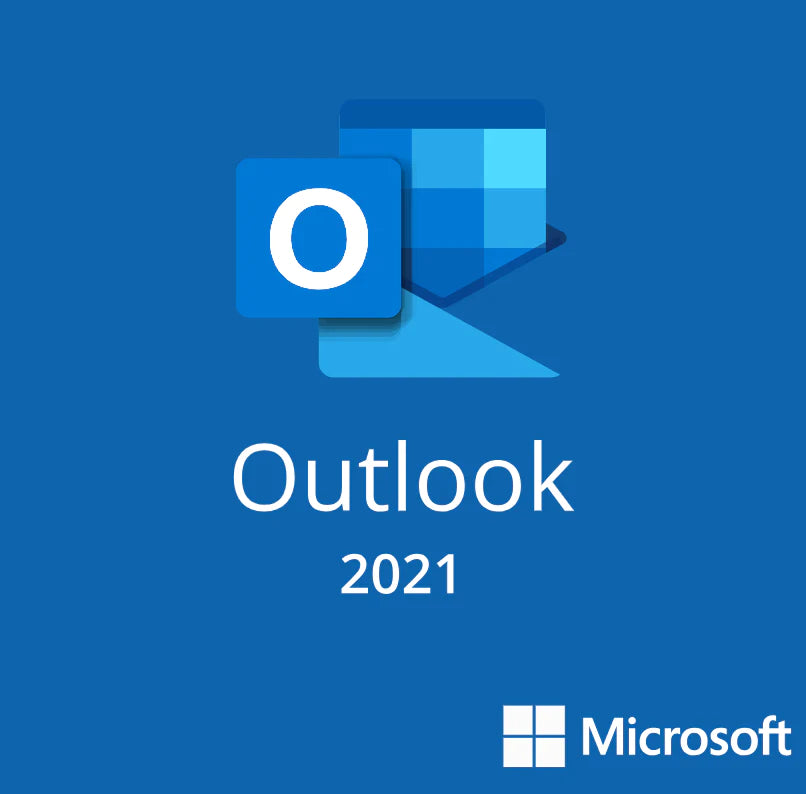Outlook 2021 Features
If you’re upgrading to Outlook 2021 from Outlook 2019, you’ll still have all the features you’re used to—and you’ll notice a few new ones as well!
Outlook 2021 comes with new features, along with its already strong arsenal of existing tools. You’ll be able to type up emails, manage your personal and work life, and keep in touch with the people in your life. All from one app.
Always Connected
Stay in the loop with a unified view of your email, calendar, contacts, and files. Go beyond the basic email tasks to get more done wherever you are with Outlook on your iPad®, iPhone®, Android™ tablet and Android™ phone.
A More Powerful Inbox
Your inbox is no longer merely a resting place for your messages, Outlooks helps you filter and focus on the important mail and tasks at hand. Sync your calendar to receive reminders and stay on top of tasks and events.
Collaborate More
Create Groups to discuss, collaborate, and share files and notes with others. Initiate Skype for Business voice and video calls for urgent real-time decisions. Upload and share attachments from OneDrive and OneDrive for Business—without leaving Outlook. Recipients have access to the latest version automatically.
Any Device
Get Outlook on your iOS®, Android™, or Windows devices. Don't limit your mail and calendar by a device make or OS, now you can have one system for all of your devices. Outlook is now also available on Mac.
Visual refresh
The new and improved Start experience will help you start your project the right way. With a modernized ribbon, updated tabs in Outlook 2021 for easier access to tools, complete with all-new Monoline iconography that communicates action with simple visuals — it doesn't get any more convenient than this!
Your inbox, your rules
Outlook 2021 allows you to set up inboxes for focused and other incoming messages. This lets you separate important mail from personal or junk messages. You can set up custom rules, whitelist email addresses, and make your inbox fit for your own unique needs.
Plan ahead
The Outlook 2021 calendar is the perfect way to stay on top of your life and plan ahead for what's coming up. You can even invite other people to your events — once someone agrees, their calendars will automatically sync with yours!
Never miss another meeting
Reminders are an innovative way to stay on top of your schedule. You can set them for anything in Outlook including emails, personal messages or even meetings and appointments!
Save as SVG
Save your pictures and graphics as SVG in Outlook 2021. The app now supports saving various elements from your emails with no loss of quality when upscaling. The new feature allows you to resize these SVG files without it affecting how they look when displayed on screen or printed out!
Instant Search
Instant searches are fast and easy-to-use for finding email messages anywhere within Outlook 2021. Using the new Instant Search to find emails in Outlook 2021 is quick and easy. Just select the search bar from any screen and type away!
Translator and ink
Get your voice heard with the new Outlook 2021 translator. With 70+ languages and an internal transcription service that can turn email messages into more than one language on-the fly, you'll be able to speak freely across borders without needing third-party translation services!
With the new integration, you can translate email messages into more than 70 languages on-the-fly and view the transcript as well as image annotations. You can even draw or write directly inside your message using a digital pen, mouse or your fingers — it's up to you!
New stock media
With the updated Office stock media library, you can write messages with rich media content that will take any email from good to great! Microsoft is constantly adding more shapes and icons to this collection — check back often for fresh additions or sign up for Microsoft 365 to get the latest content any day.
Enhanced color picker
In Outlook 2021, Microsoft has added a new input field for color values in the Colors dialog. No more need to convert between RGB and HEX formats! For any property where you can define colors, you now have an option of entering them as their respective HEX codes such as #0F4C81 (Red) or 444 (Dark Gray).