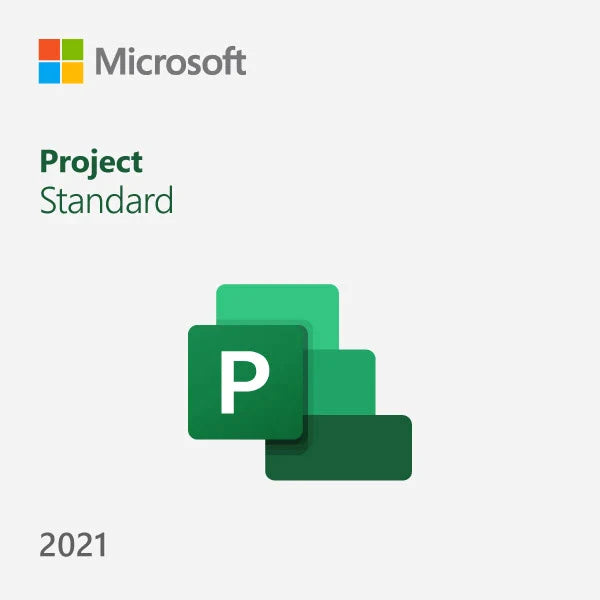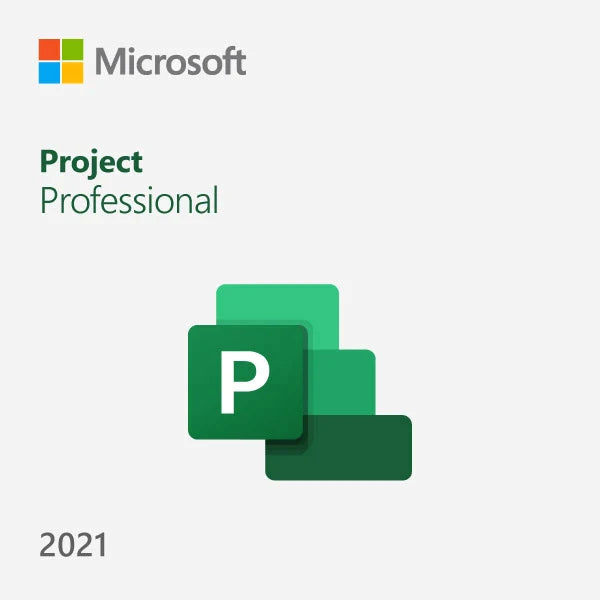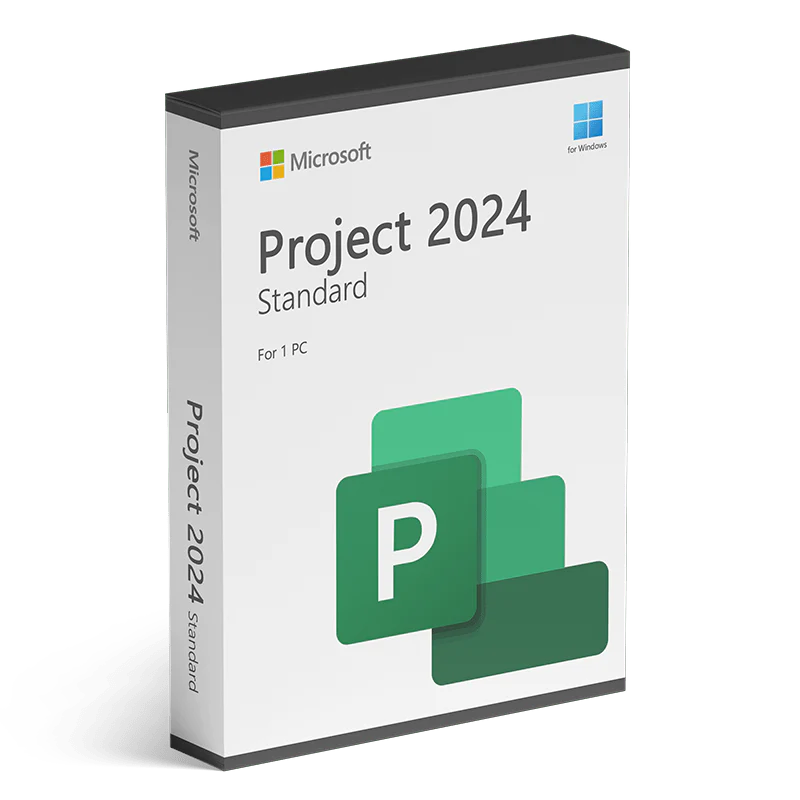Streamline Your Projects with Microsoft Project 2024 Standard
Microsoft Project 2024 Standard is the ultimate project management solution for professionals looking to plan, execute, and manage projects with ease. Available now at SoftwareDiscountUSA, your trusted source for genuine software, this latest version offers enhanced features and intuitive tools for seamless project management.
From small-scale tasks to large, complex undertakings, Microsoft Project 2024 ensures you stay organized and on track every step of the way.
What's New and Improved in Microsoft Project 2024
Managing projects effectively requires tools that are both powerful and intuitive. Microsoft Project 2024 Standard delivers precisely that, offering cutting-edge features to simplify your workflow and boost productivity.
With advanced Gantt charts and AI-powered automation, this version helps you manage multiple projects, meet deadlines, and achieve outstanding results. Enhanced collaboration and reporting tools ensure your team stays aligned, and stakeholders remain informed, making Microsoft Project 2024 an essential choice for project success.
Investing in Microsoft Project 2024 Standard means choosing a future-ready solution that makes project management smarter and more efficient. Upgrade your workflow today!
Robust resource analytics
Compare resources to standard data and forecast projected utilization. Built-in reports let you monitor progress, and address and resolve concerns.
Visual heat maps
-
See how resources are utilized with a capacity heat map. Quickly identify overutilized and underutilized resources to optimize assignments.
Reporting in Real-time
-
Track project success visually and dynamically using out-of-the-box reports from the PPM Content Pack for Power BI for quick insights and drill-downs.
Out-of-the-box Reports
-
Share reports to keep everyone in your organization on the same page. Reports include everything from burndown charts to financial statements.