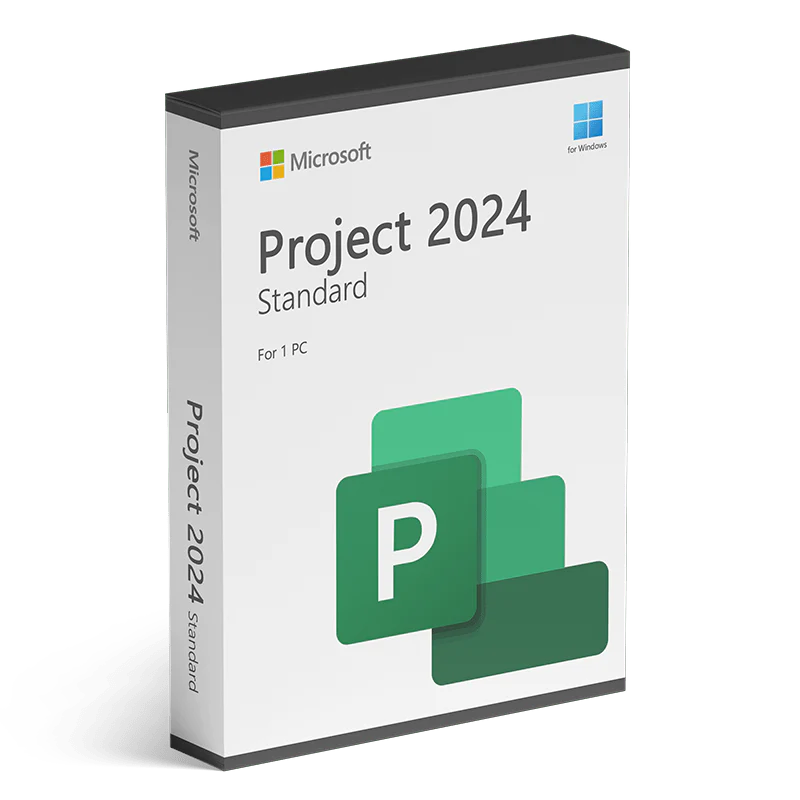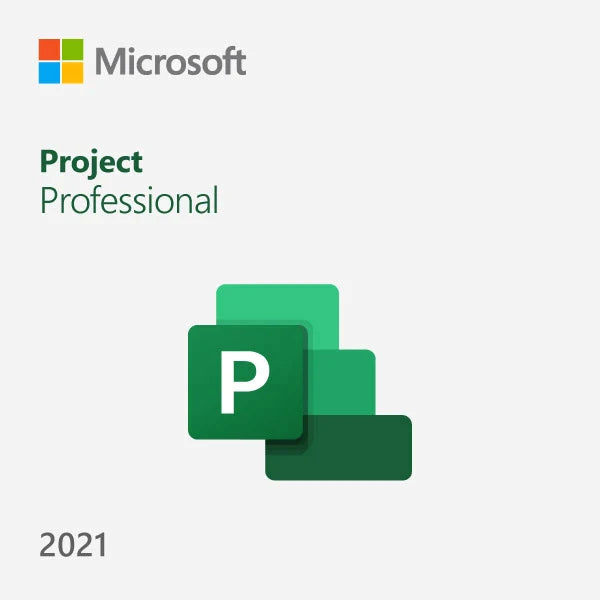What is Microsoft Project 2021 Professional?
With its new and improved features for managing projects, Microsoft Project 2021 Professional is the only software you will ever need. This versatile program can easily meet any management demand, as it has easy scheduling tools like resources, as well as data management options that keep estimates accurate throughout all stages of implementation!
Microsoft is making it easy to see the big picture with Project 2021 Professional, including tools like timesheets and reporting. Manage project schedules and costs, as well as your resources, from one centralized app.
Why buy Microsoft Project Professional 2021?
This advanced project management gives you more control over your work by allowing you to organize projects into a timeline. They can be accessed quickly without getting lost in menus, multiple sheets, or scrolling page by page on the screen.
Project 2021 Professional will also help you submit timesheets for payroll, invoicing, and other business purposes. You can easily share your timeline as a PDF to ensure easy access for everyone involved in the operation.
With Project 2021 Professional’s built-in reports, you can make educated decisions as you move forward with any project. Creating a project team and properly managing resources with an automated scheduling system is also a great way to save time! The software is equipped with familiar tools like Gantt charts to reduce training time and make it easy for anyone to understand.
With so many incredible features and improvements, Project 2021 Professional is the best tool you can choose if you want to become an efficient project manager.
Visualized relationships
-
Task path highlighting in Gantt charts helps you understand the relationship between tasks and identify which tasks are most critical to the project’s success.
What-if planning
-
Set tasks to “inactive” and run what-if scenarios to determine the most appropriate assignments without having to recreate your entire project plan.
Customized resources
-
The resource-sharing feature lets you request specific resources. Team Planner helps you identify and fix potential resource issues that may impact the schedule.
Consolidated view
-
Consolidate all your potential project resources into a single view so resource managers can create best-fit teams by comparing resources across standardized data.
Improved Performance
Project 2021 Professional is the most efficient and stable version of Project ever, with improved performance on all Windows-based systems. With this new update, you can expect to experience faster operations that will allow for a seamless workflow throughout your workday!
Visual refresh
The new and improved Start experience will help you get your project started the right way. With a modern ribbon, updated tabs in Project 2021 Professional's tab bar for easier access to tools. Brand-new monoline iconography communicates action with simple visuals. It doesn't get more convenient!
Resource Management
Project 2021 Professional is easy to use. All you have to do is enter the number of materials or workers you need, the rate at which each person works, and how many hours it will take them to complete their task – then let the software do everything else so you can focus on managing your projects more effectively!
Improved grid view
One of the most helpful things about Project 2021 Professional is that it allows you to see more details at a glance than a grid would. You'll be able to know which task has attachments or notes, and this quick overview feature makes navigating through your project much easier! You can also view the total number of summary tasks.
Professional charts
Microsoft Project Professional 2021 professional charts will include Gantt charts, which can display a variety of information. There are many other types of highly customizable charting available in this software that can also provide important information on demand!
Improved color picker
Microsoft Project Professional 2021 has added a new input field for color values in the Colors dialog. No need to convert between RGB and HEX formats anymore! For any property where you can define colors on your slides or objects, you now have the option to enter them as their corresponding HEX code such as #0F4C81 (red), or 444 (dark gray).
Create reports with one click
Get insights and communicate more effectively with your stakeholders by creating reports in Project 2021 Professional. With powerful programs embedded in the app, it’s much easier to make better decisions that lead to the desired goal of achieving it for all involved parties!
Export timeline to PDF
Exporting your Project 2021 Professional timeline to PDF is simple. Now, you can share your timeline with people outside of this specific period who are interested in what’s coming next on your calendar!