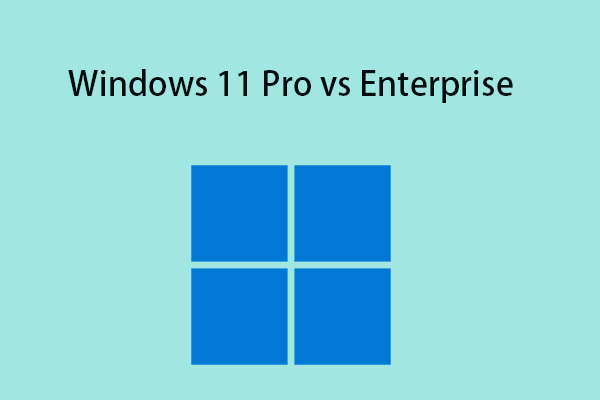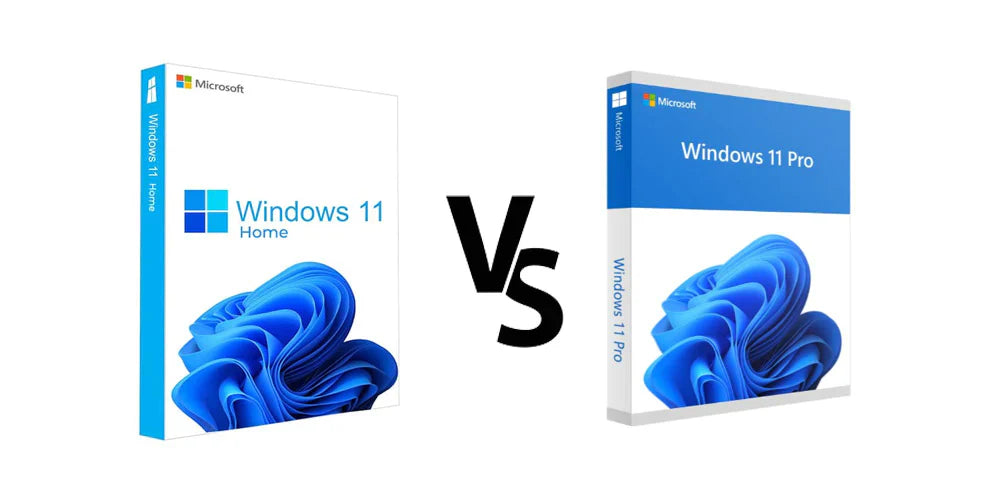
Windows 11 Home vs Pro: Which Edition is Right for You?
Which Edition is Right for You?
If you are considering an upgrade to Windows 11 and are torn between Windows 11 Home and Windows 11 Pro; then are eying the right article. Although both the versions come with all the available premium features, they are tailored for different users and purposes. Read & comprehend which edition is ideal for you.
What is Windows 11 Home?
Windows 11 Home is designed for casual or personal users. It has everything you would need in order to function properly on your computer making it the most widely installed version of Windows in most residences. It is aesthetically pleasing with a new start menu, and it allows you to experience the best of new technology from widgets, touch screen, virtual desktops everything designed to give you a fully modern and immersive computing experience.
What is Windows 11 Pro?
Windows 11 Pro takes everything that is great about the Home version but adds extra advanced features for business professionals and power users. It has similar core applications with the other edition but features like security, remote desktop, and management of certain elements in your system set the Pro version apart.
Major Differences Between Windows 11 Home and Pro are listed below
1. Security Features
The security features are also very important in every version, however, with the Windows 11 Pro there are more sophisticated features for bitlocker encryption and Windows Information Protection. This is additional benefit to any firm or individual whose occupation involves dealing with confidential information and who has the misfortune of losing her or his PC.
Windows 11 Home has tremendous security features built into it Windows Defender and Device Encryption that are known to be enough for a normal user operating their personal devices. In case however you want even more security, the only decent alternative would be to go for Windows 11 Pro.
2. Accessing a Remote Desktop
If it is needed to use a computer from another location, then Windows 11 Pro is the fitting version because it is equipped with Remote Desktop functionality. It’s handy for people working remotely in shifts with several devices - you can connect to your work desktop from the comfort of your house and tackle issues, execute tasks.
Unfortunately, this feature is absent in Windows 11 Home which renders such operating system inefficient for anyone who requires the will to operate the machine even from restricted distances.
3. Management of Devices and Users
Windows 11 Pro comes with built-in capabilities for managing more than one device and user more effectively by allowing use of group policy, Azure Active Directory and Assigned Access that helps the administrator in controlling what can be carried out on any given device and also helps in controlling the settings of the system making it ideal for large organizations or IT managers.
While Windows 11 Home is more than enough for handling devices for the average consumer, it would still not have the level of control functionality that Windows 11 Pro version would possess. Given that responsibility, if there are many machines to manage or there is a need to restrict certain activities by a specific user on the machine, one would need Windows 11 Pro.
4. Virtualization
Let us state the fact that Windows 11 Pro has a significant advantage over the other versions as far as using a virtual machine with Hyper-V is concerned. This is very important especially for someone who is a developer or an IT professional who would want to test the different versions of the OS on one computer.
However, users of Windows 11 Home can still create and run virtual machines by using a different software (that is not supplied by the operating system). Though in Pro the Hyper-V is more powerful and works without any compatibility issues.
Windows 11 Home is the best option in case the following are true:
- You are a general user and do not want to struggle with the system too much.
- You do not need such advanced capabilities as BitLocker or Remote Desktop.
- Most of the cases are about the use of the internet, video streaming, simple work, and computer games.
- There is a smaller number of devices or networks in operation.
- For the average residential user, Windows 11 Home provides all the sufficient features to ensure a quick and secure system.
Go for Windows 11 Pro if:
- Your job is business-related and you need additional security and device management capabilities.
- Your job requires the use of Remote Desktop access.
- You plan to use Hyper-V for virtual machine hosting.
- You will need more control over the functioning of the system and its managed devices. All in all, Windows 11 Pro is designed for all those who are power users, small companies and professionals since they tend to demand more from their operating system.
Downloading Windows 11 Home or Pro
Windows 11 in both home and pro are downloadable. For Windows 11 Home download and Windows 11 Pro download, simply open Microsoft’s page. In case you own a Home version of this OS and want to access the additional features of Pro, you may simply buy the Windows 11 Pro Key to it and unlock all the capabilities.
Final Thoughts
This is liable to the individual and what they need Windows 11 Home or Windows 11 Pro for in their daily activities. In case you simply need an operating system for basic tasks, then you can get Windows 11 Home; however, this option will not suffice for business people or individuals who need extra features – it is therefore sensible to consider buying Windows 11 Pro.
How to put it as a phrase, it is only a matter of personal preference and the computing activities one uses the PC for and which features make sense for them. The two kinds of windows twelve are quite smooth and very up to date in their functionality.