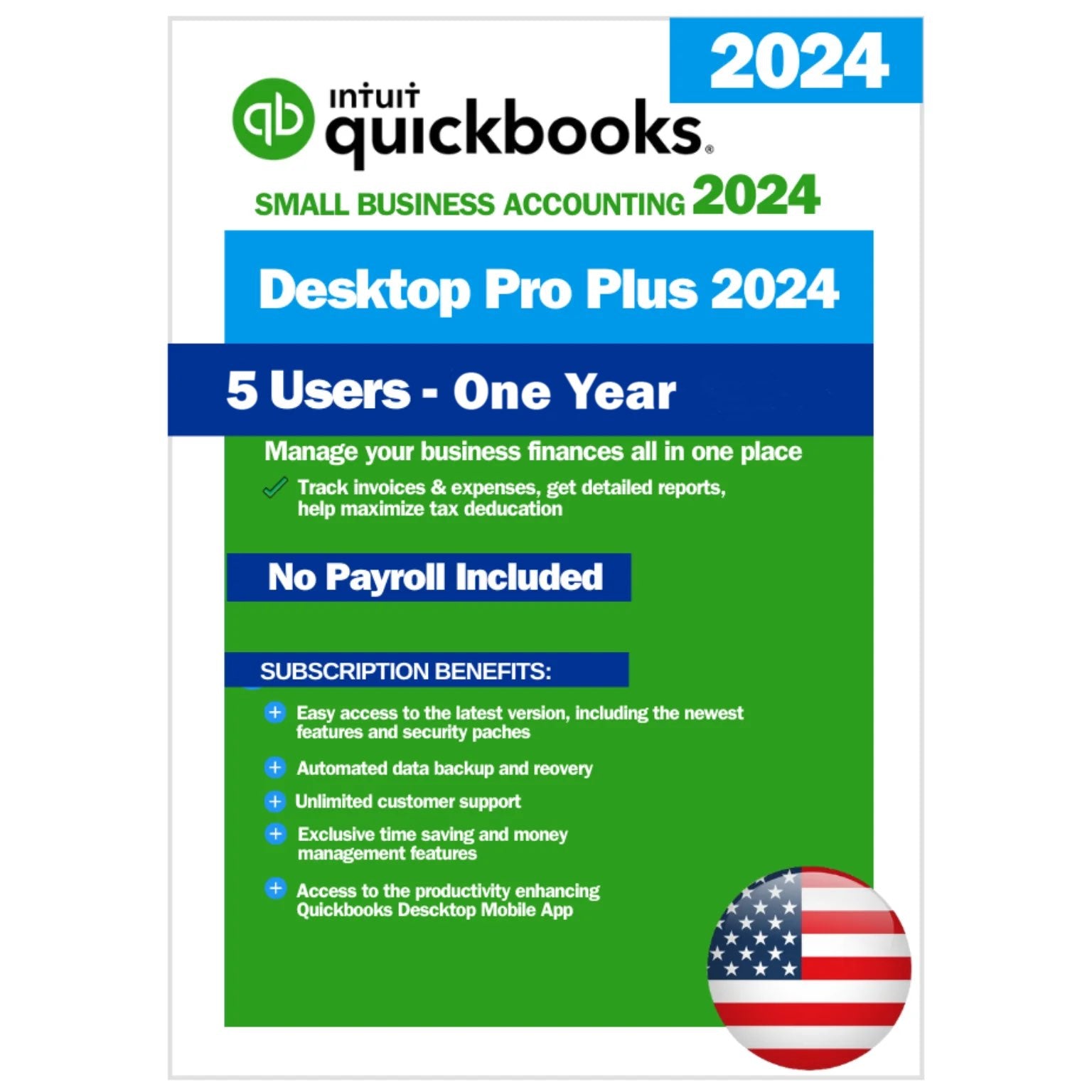Windows 11 Pro
New look, feel, and functionality
Less noise, clutter, and mess. We've redefined the way PCs work for you and with you. Check out some of our new features and see where we've made some improvements.
Family, friends, passions, music, creations - Microsoft Windows 11 is the place for it all. With a new experience and tools that make it easier to be efficient, it has everything you need for what's next.
Windows 11 Pro is the classic version of Microsoft Windows 11 - with professional features for professional users. It's everything you need, packed into one powerful system.
Enjoy the newly revived Start menu and other new ways to start your PC in Windows 11 Pro. Connect with your favorite people using Teams, get news updates, play games, and access verified content with Microsoft Edge. Windows 11 Pro is the location to think, express, and create professionally.
The Start menu modification in Windows 11 Pro edition offers a new version. It presents a list of places and other options that appear in the middle, and applications represented by tiles are present on the right. Also, the menu can be resized, and it can even be expanded to a full-screen display.
Get a fresh perspective with the new user interface in Windows 11. Windows 11 Pro suggests a calm and creative space where you can pursue your passions through a new experience.
You'll maximize your productivity with Windows 11 Pro, through access to all the apps you need - including Android apps. Multi-task accommodatingly using tools like Snap Layouts, virtual remote desktops, and a new, more intuitive redocking experience.
Connect in a new way using Microsoft Teams in Windows 11 Pro. Teams replace long-time favorite Skype to help you instantly connect with the people you love right from your desktop with Microsoft Teams. Make calls or chat for free – no matter what device they're on.
Get your content right where you are with the many widgets you can choose from in Microsoft Edge and Windows 11 Pro. You can quickly stay up to date on the news, information, and entertainment that matters most to you.
Easily find the apps you need and the shows you love in the new Microsoft Store. Plus, run Android apps on Windows 11 Pro with Intel Bridge technology or download them from the Microsoft Store.
Windows 11 Pro takes gaming to a whole brand new level with graphic capabilities that rival reality. Find your next favorite game with Xbox Game Pass, which gives you access to over 100 high-quality games (subscription sold separately).
Buy Windows 11 Pro today at SoftwareDiscountUSA and enjoy the amazing benefits of the next-generation operating system.