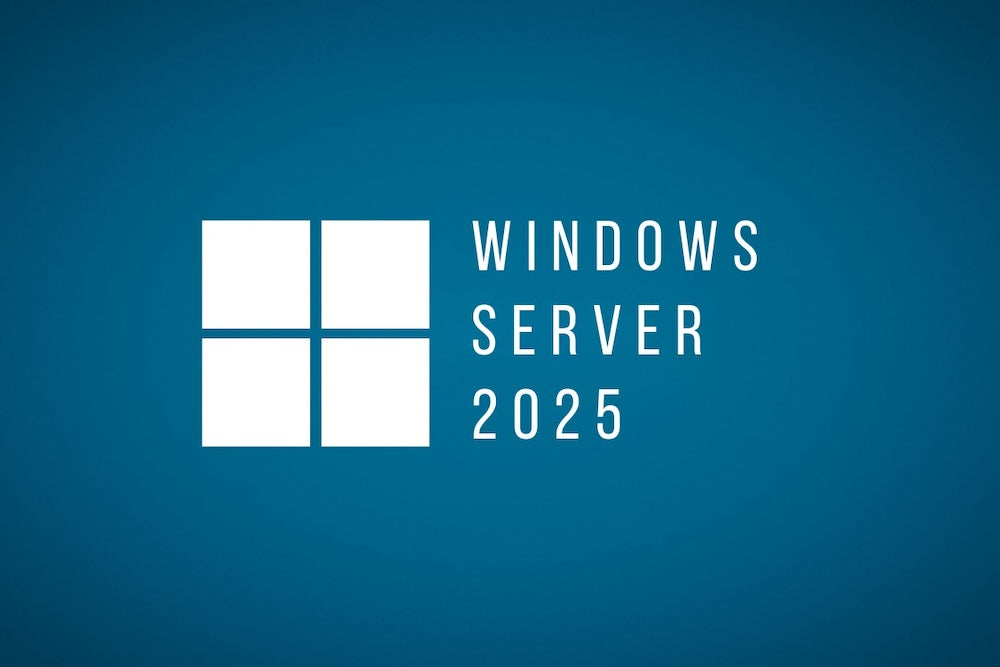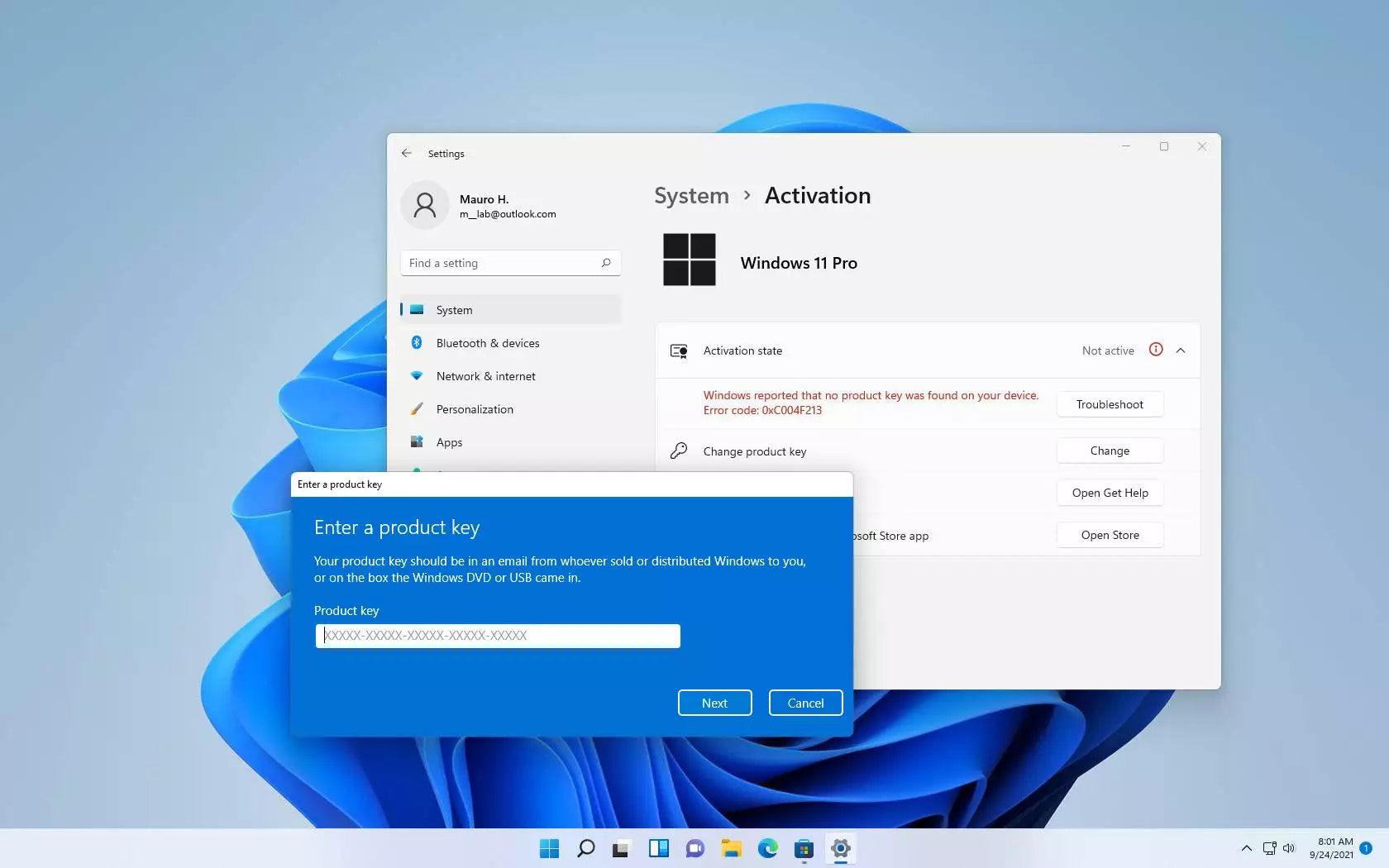
How to Activate Windows 11 Key?
Wish to activate the Windows 11 key with ease and successfully? This article will make it a cakewalk for you and an attentive read will help you to complete the activation process like a pro.
What is Windows 11 Key Activation?
Windows 11 activation is the process of validating the operating system license and getting permission to use all its features without any restrictions. When you purchase a genuine copy of Windows 11, you will be given a unique activation key (product key) that must be entered into your system to complete the activation process, so that you get full access to all the features as well as security upgrades and later versions of the operating system.
Windows 11 activation is very important in making it secure, updates, and full enjoyment of its features. You will either have a Win 11 Home key or a Windows 11 Pro key, but dealing with both or either of them is equally easy. This guide will take you through the different methods of activating your Windows 11 license so that you have an easy-going experience. Hope you will enjoy reading this theory before using the steps pragmatically!
Why activate the Windows 11 Key?
Activating Windows 11 is important for several reasons. Windows 11 Pro download means that you comply with legal requirements and copyrights, therefore contributing to the creation of a more secure and legal digital environment. Activating the Win 11 Home Key unlocks all the features and functionality of the operating system. On the other hand, without activation, many new Windows 11 features may be restricted or limited in their use.
Activation ensures a complete and optimal experience. Only an activated operating system will give you access to Microsoft's new features and security updates, which are essential to protect your system from cyber risks and external threats. An activated operating system also gives you access to official Microsoft technical support. In case of a problem or doubt, you can rely on the direct support of Microsoft professionals to handle any issue.
Hope you will enjoy reading this theory before using the following steps pragmatically!
1. Locate & Find Your Windows 11 Product Key
You will first need to have a valid product key to activate Windows 11 for real. If you have purchased a license for Windows 11 Home or downloaded Windows 11 Pro, the key should be included in your email confirmation or product packaging.
- Open Settings by pressing Win + I.
- Go to System > Activation.
- Check the activation status.
If your system is not activated, go into the activation process as mentioned below.
2. Activate Windows 11 Using Product Key
If you have purchased a valid Win 11 Home key or the Windows 11 Pro one, follow the steps mentioned below:
- Open Settings (Win + I).
- Navigate to System > Activation.
- Click Change product key and enter your 25-character Windows 11 key.
- Hit Next and then Activate.
You are supposed to restart your system after applying all the listed sets of changes.
3. Activate Windows 11 with a Digital License
If you upgraded from Windows 10 to Windows 11, or if you purchased a copy of Windows 11 directly from the Microsoft Store, you might have a digital license tied to your Microsoft account.
To activate using your digital license:
- Sign in to the appropriate Microsoft account.
- Connect to the internet.
- Open Settings > System > Activation.
- In case Windows recognizes your digital license, it will automatically activate.
4. Windows 11 Activation Troubleshooting
In the case where the activation does not work, consider trying these fixes:
- Make sure that you have the correct Windows 11 Home license or Windows 11 Pro keys without typos.
- Run Activation Troubleshooter as Settings > System > Activation.
- Make sure your system has internet connectivity.
- When switching from one edition to another, say Home to Pro, make sure the key corresponds to the required edition.
Conclusion
These steps will enable you to get the installation done and dusted. With Windows 11 activated, you will be on the right track with regular updates and the latest security patches-rather from the outside or from within. Whether you use a Win 11 Home key or Windows 11 Pro keys, these easy-to-follow steps will help you complete the validation of your system in no time, giving you a streamlined experience in coherence with modern security and enhanced performance.
By chance, if you come across any difficulty in the process of installation while abiding by these steps; you can always report it to Microsoft Support for a prompt and effective resolution. So, now go ahead to enjoy your Windows 11 system fully activated!