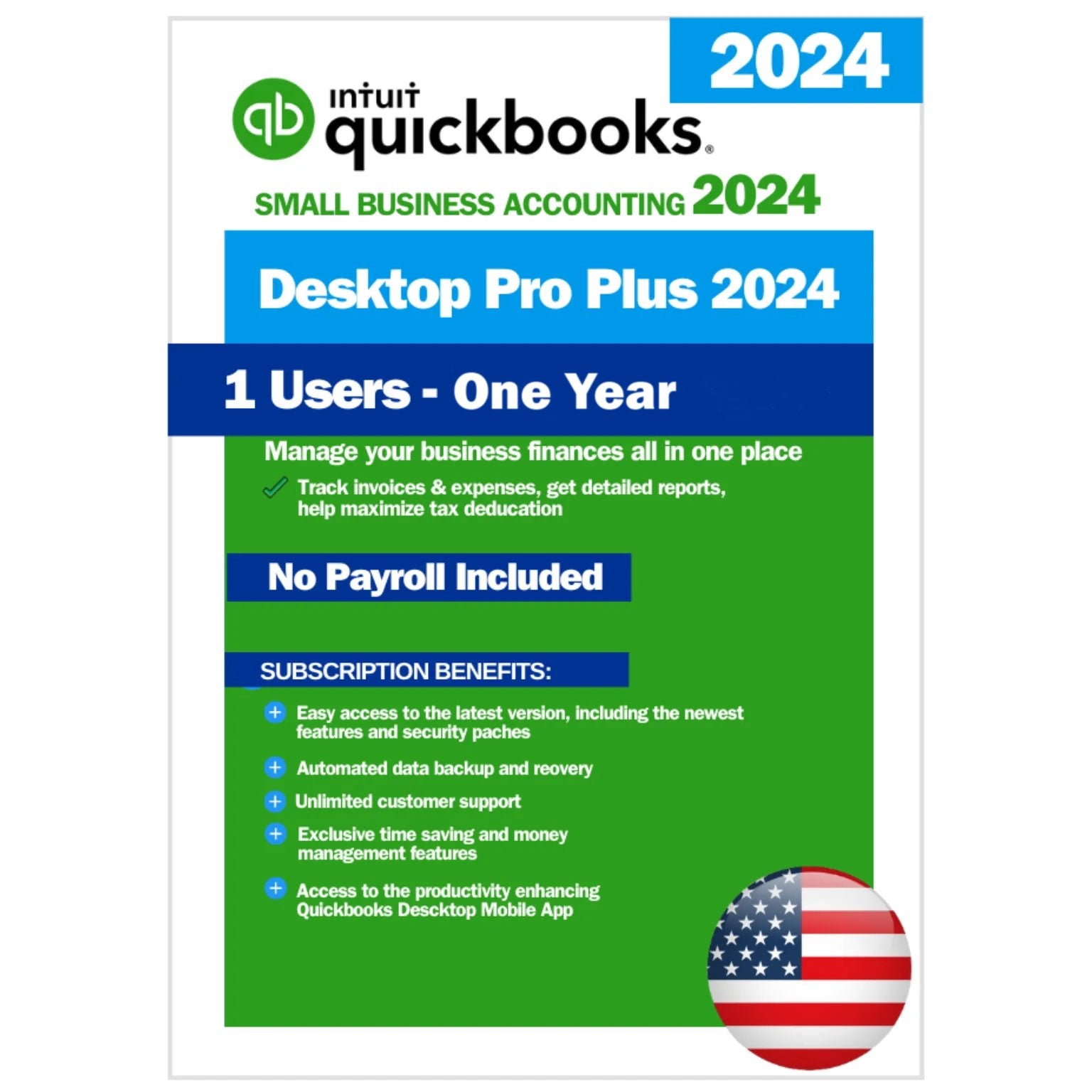Technical Support
Q: How can I get help with my digital product?
For technical assistance or questions regarding your digital product, please reach out to our support team at support@softwarediscountusa.com. We are here to make sure you have a smooth shopping experience.
Privacy and Security
Q: How secure is my personal information with SoftwareDiscountUSA?
Your privacy is our top priority. We use advanced encryption and security protocols to safeguard your data. For more information, please see our Privacy Policy.
Contact Us
Q: What’s the best way to contact SoftwareDiscountUSA for more information?
For any questions or support, please email us at support@softwarediscountusa.com. Our customer service team is here to guide and help you.
Purchasing and Delivery
Q: How do I buy a product from SoftwareDiscountUSA?
Find the product you wish to buy on our website, add it to your cart, and proceed to checkout. After your payment is processed, you will receive a confirmation email with the details of your digital product.
Q: How will I receive my digital product?
Digital products are delivered via email. After your purchase, you will receive an email containing your software license key and instructions for downloading and activating your software.
Returns and Refunds
Q: Can I return digital products and receive a refund?
All sales are final for digital products once the software license key has been delivered and activated due to their nature. Please review the product information carefully before purchasing. For more information, see our Refund Policy Page.
Q: What if I receive a faulty or incorrect license key?
If you encounter issues with your license key, contact us within 48 hours at support@softwarediscountusa.com. We will address the issue promptly and offer a replacement or refund if necessary.
Licensing
Q: Will the license be registered in my name?
The license is registered under our ProAdvisor’s name, but you will have full administrative access. If you prefer a license registered in your name with Intuit support included, please purchase directly from Intuit.
Q: What does a 1-year license entail?
Your license is valid up to 12 months from the date of purchase. After one year, the software will be disabled, but you can still access your data for backup. We will notify you 15 days before expiration to offer renewal options.
Q: What is the cost of renewal, and is it handled by your company?
The renewal cost is the same as your initial purchase price. You can renew with any authorized reseller and transfer your data using a backup file.
Software Upgrades
Q: Can I upgrade from an older version of QuickBooks to a new one?
Yes, you can. Back up your data before uninstalling the old version. After installing the new version, open QuickBooks and go to “File” > “Open or Restore Company.” Select the option to open an existing company file.
Product Information
Q: How do I migrate from QuickBooks Online to QuickBooks Desktop 2024?
To transfer your data from QuickBooks Online to QuickBooks Desktop 2024, export your data from QuickBooks Online, use the QuickBooks Desktop Migration Tool to convert it, and import it into QuickBooks Desktop 2024. For assistance, please contact us.
Q: What are the differences between QuickBooks versions?
QuickBooks Pro: Suitable for small businesses with basic accounting needs. Includes core functions like invoicing, expense tracking, financial reporting, and basic inventory management.
QuickBooks Premier: Ideal for small to medium-sized businesses with specific industry needs. Offers all QuickBooks Pro features plus additional industry-specific options such as contractor, manufacturing, nonprofit, retail, and professional services editions.
QuickBooks Enterprise: Designed for medium to large businesses with complex accounting requirements. Provides advanced features like inventory management, pricing, and customizable reporting, and supports multiple users with advanced permissions.