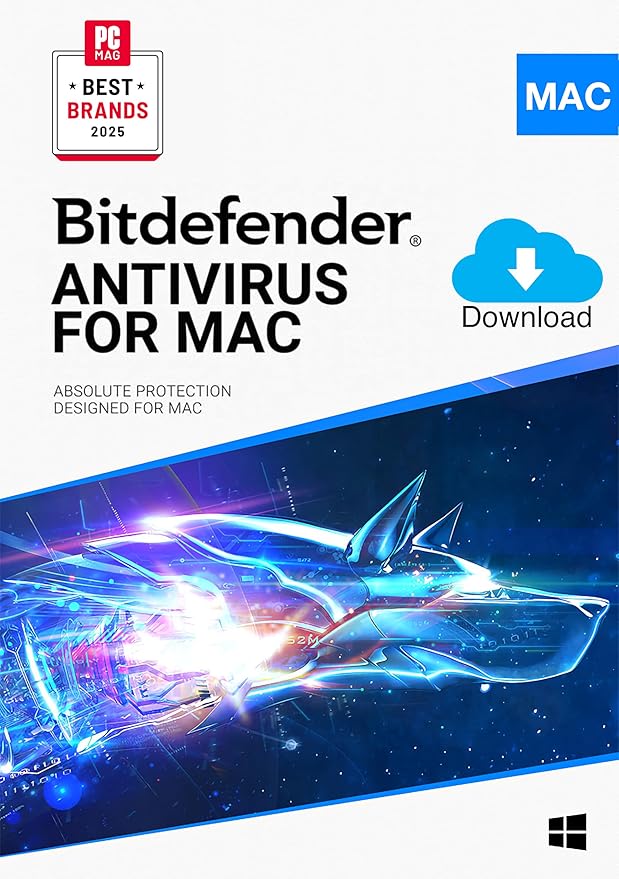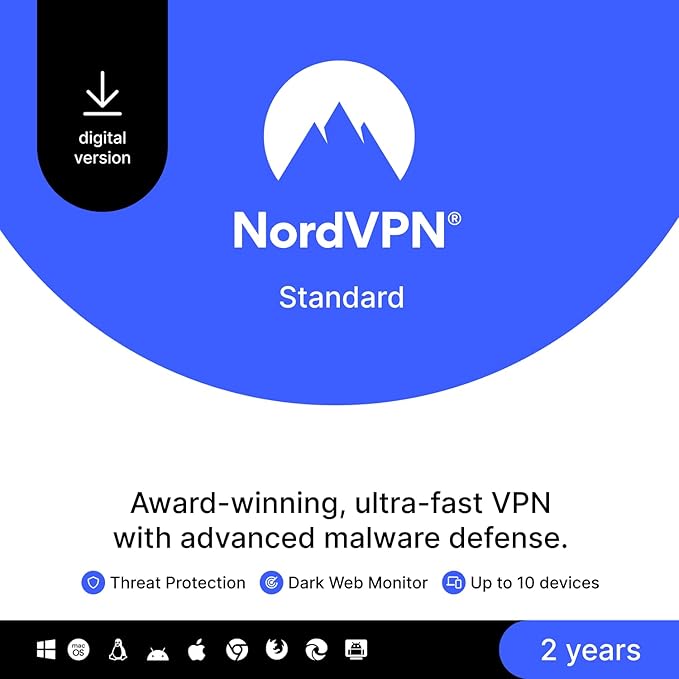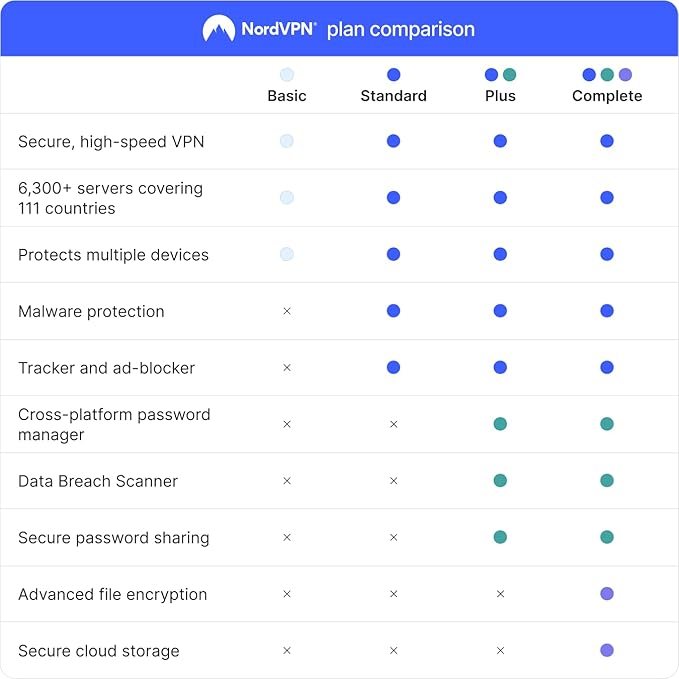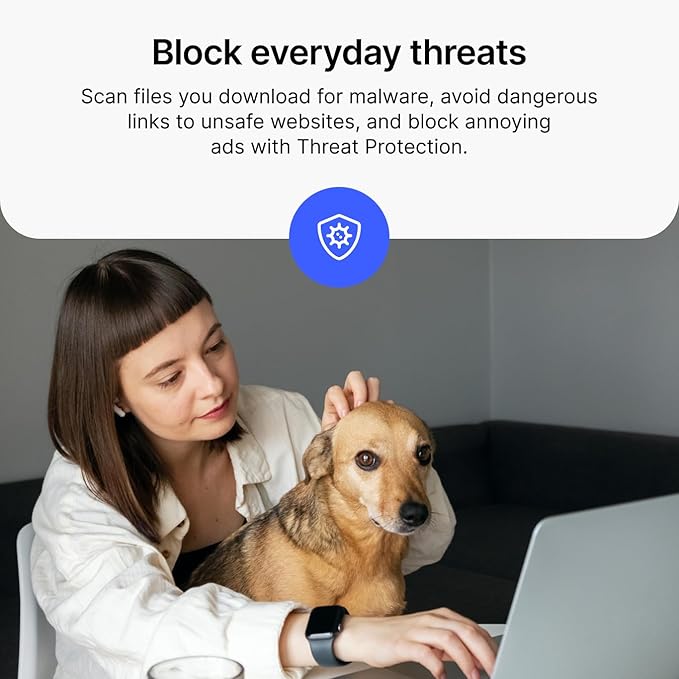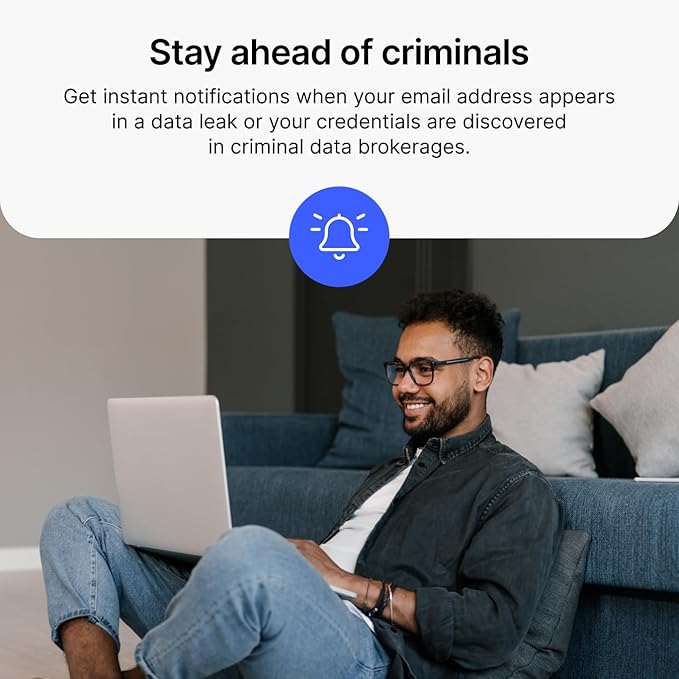Key Benefits:
- Scan downloads for malware and viruses, block dangerous links, and eliminate intrusive ads—all without needing separate antivirus software.
- Mask your IP address and stay protected whether you're working remotely, browsing at home, or using public Wi-Fi at your favorite café.
- Get real-time notifications with Dark Web Monitor if your login credentials appear on hacker forums—so you can take immediate action.
- NordVPN works seamlessly on Windows, macOS, Android, iOS, Linux, Amazon Fire TV Stick, and more. You can even install it on your router for whole-home coverage.
- Easily fix most VPN connection issues by switching protocols or using obfuscated servers.
NordVPN Standard, 10 Devices, 2-Year, VPN & Cybersecurity
Digital download, no hard copy will be shipped.
$149.99
WORKS ON
MAC: macOS 10.15 and above.
PC: Microsoft Windows 11 and Windows 10 (RS5) and newer, ARM64 processors: Microsoft Windows 11 and newer.
* The installation requires a minimum installation configuration. See System Requirements below