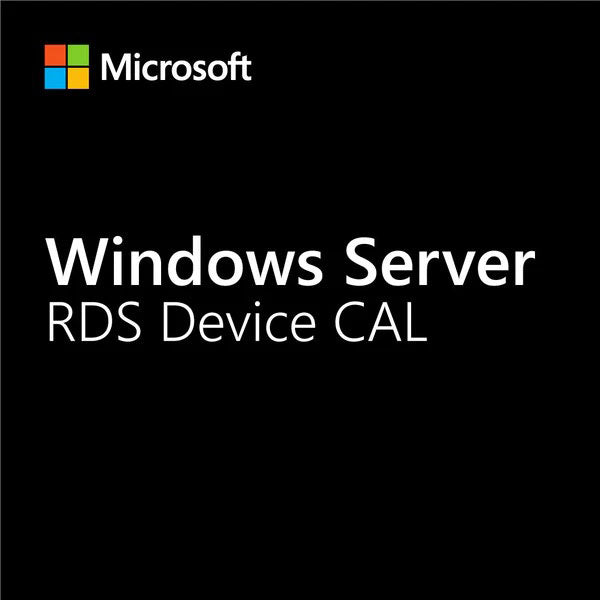Microsoft Windows Server 2022 Remote Desktop For 1 Device CAL
The licensing model for Windows Server 2022 includes both Core and CALs. Each user or device must have a Windows Server CAL or a Windows Server and RDS CAL to be able to access the licensed server.
Each user and device accessing a licensed Windows Server 2022 – Standard, Datacenter, or Multipoint edition – requires a Windows Server CAL. In this case, the user needs a Device User CAL to use the device from any location to access the server.
This product is a license for the Microsoft Windows Server 2022 Remote Desktop Device CAL for Microsoft Windows Server 2022 (sold separately) that allows a device to connect remotely to your server.
Remote Desktop Services (RDS) in Windows Server 2022 lets multiple users connect simultaneously and access applications and desktops remotely. Remote Desktops can be used for remote administration by IT.
With the Windows Server 2022 Remote Desktop Services Single Device CAL, you can strengthen your IT to avoid future connection issues. Prepare your business for the future needs of its employees and customers.
Go ahead and expand your company's potential. The Windows Server 2022 Remote Desktop Services Single User CAL opens a new door to your business's potential. Give your server an additional User CAL and the possibility of expansion to more people - let's say a new employee.
The Windows Server 2022 Remote Desktop Services Single Device CAL will help your business embrace scalability. This will enable you to access your files without having to be present in the same room, provided you have an Internet connection! The best part of working with Windows Server 2022? This additional feature can be made available at any time - no upgrade or replacement of existing server infrastructure is required.
Gain this great deal on Windows Server 2022 Remote Desktop Services Single Device CAL from SoftwareDiscountUSA and take your business even further. Combine a powerful server solution, remote access, and lots of device connections at one great price!