
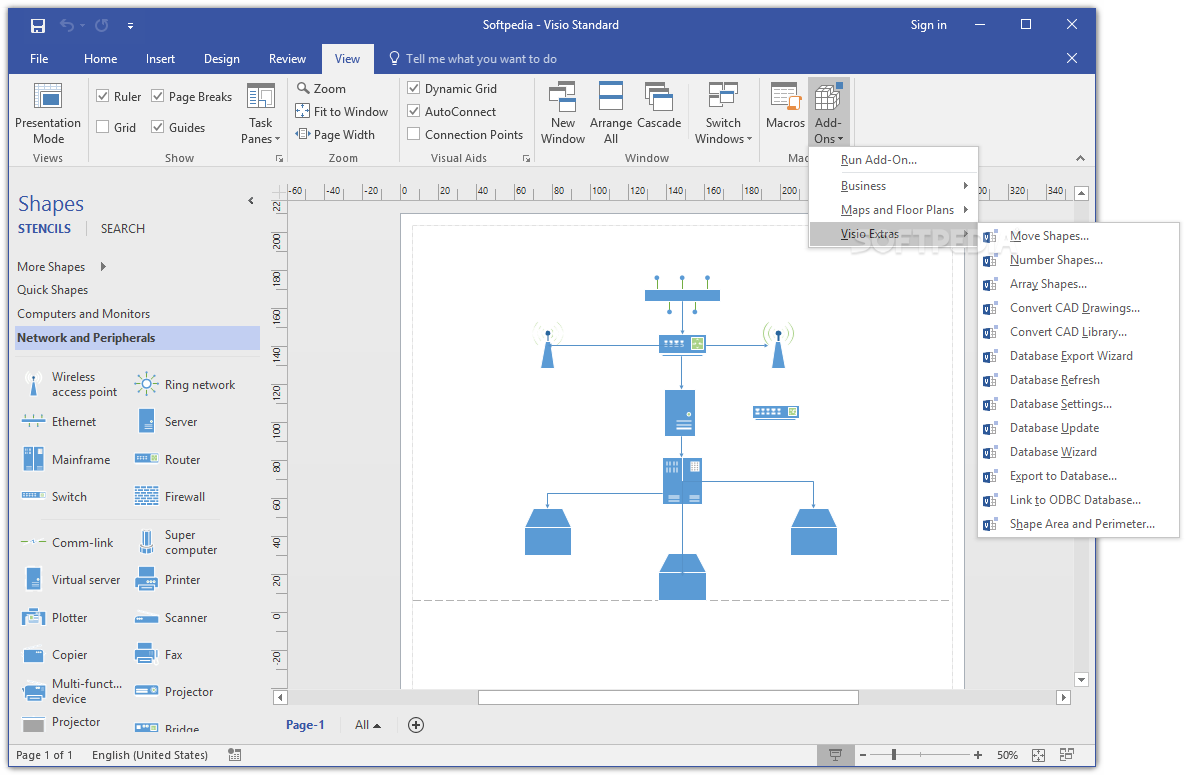
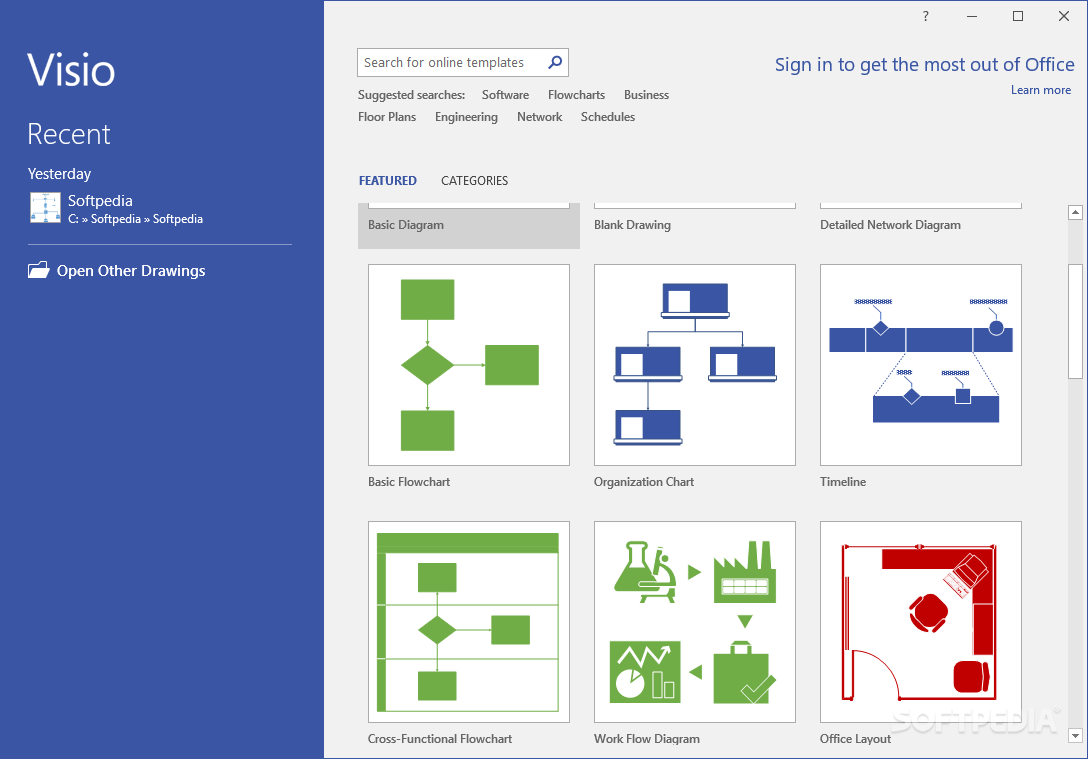
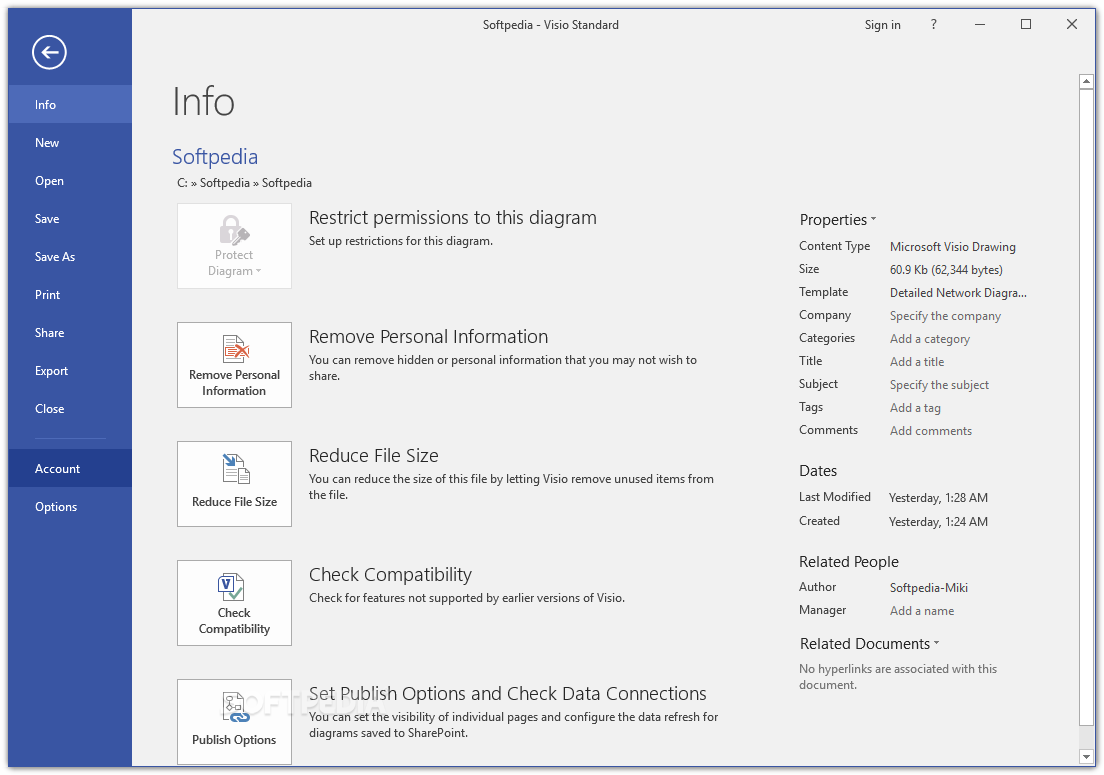
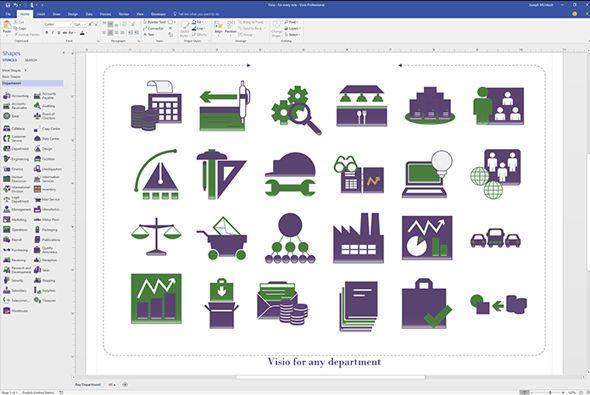

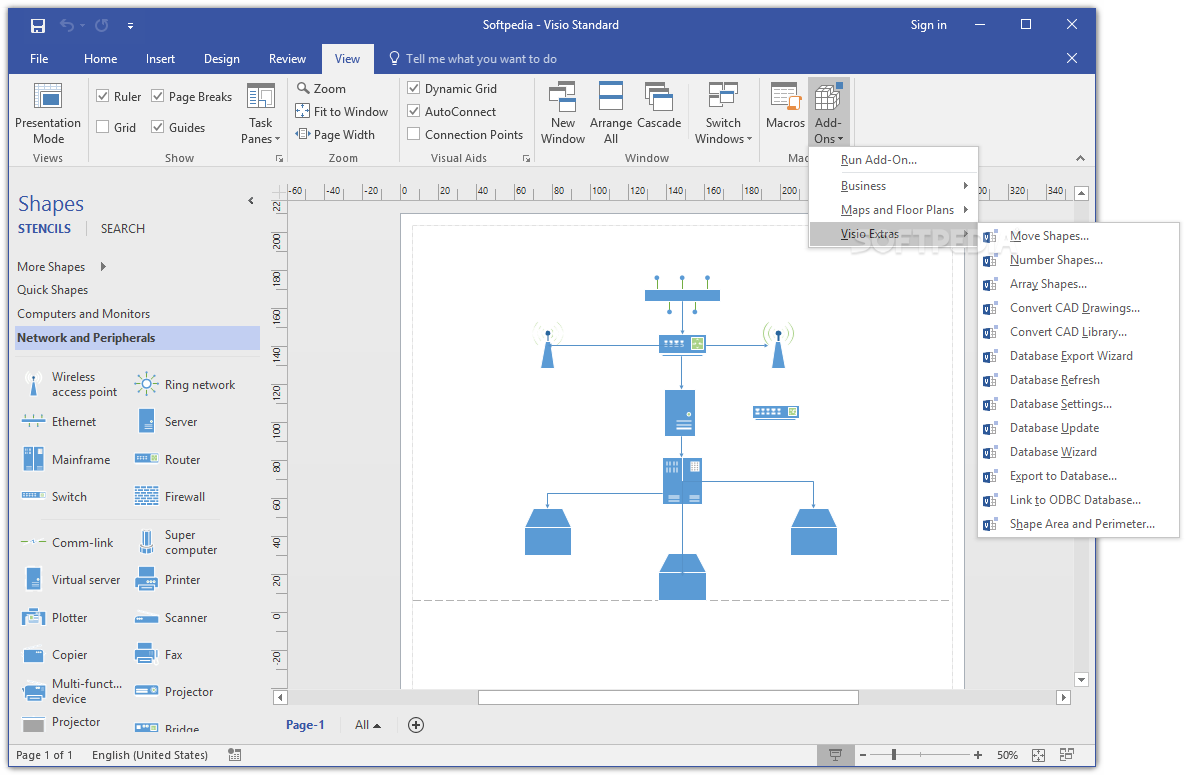
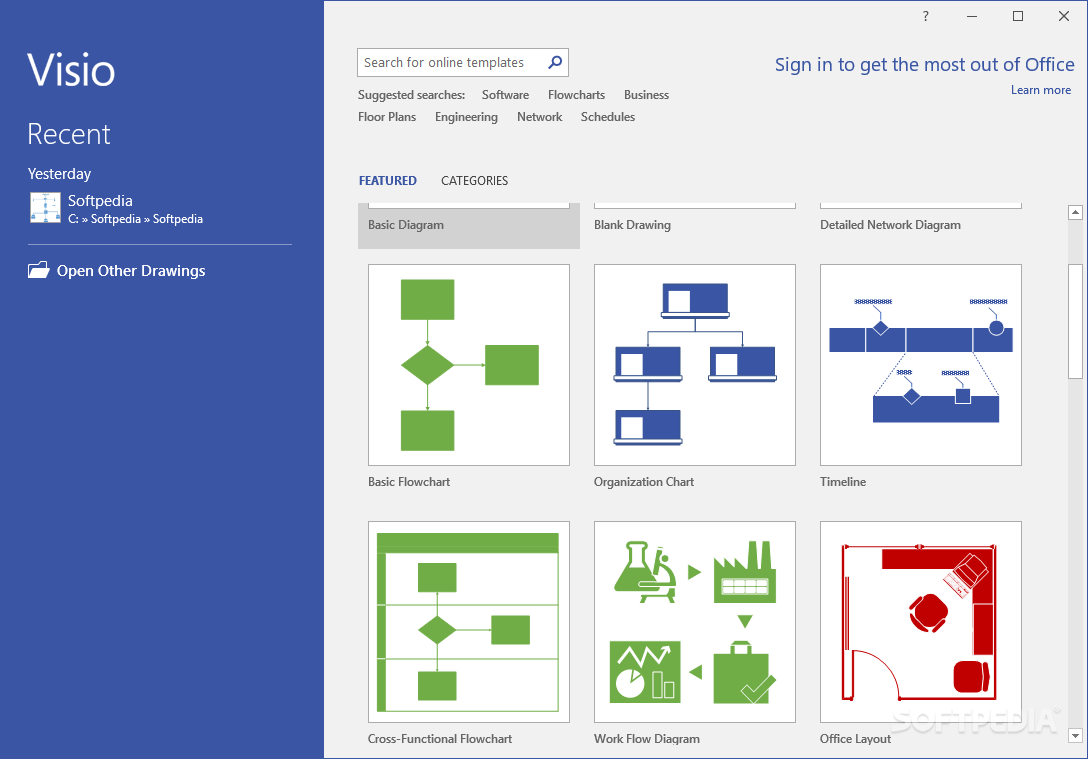
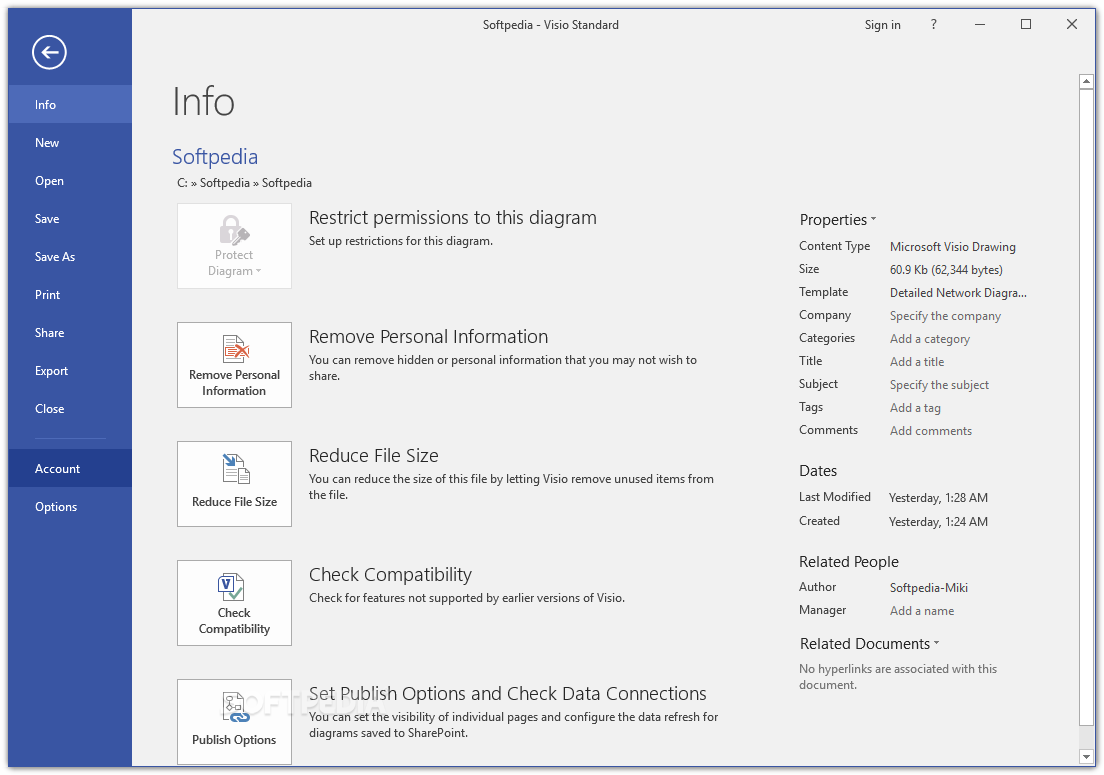
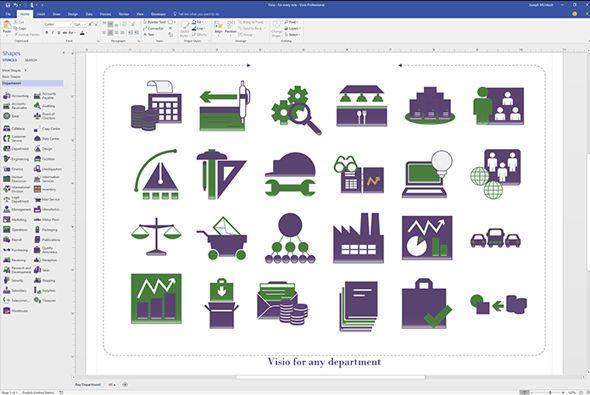
Key Benefits:
- 1 PC/1 person
- One time download
- Lifetime License
- 24/7/365 customer support
- Commercial and personal use
Microsoft Visio Standard 2019 License
Digital download, no hard copy will be shipped.
SELECT OPERATING SYSTEM
WORKS ON

Microsoft Visio
Microsoft Visio is more than a drawing tool. It is a useful tool to help you visualize, organize, understand, and present data in an informative way.
***THIS PRODUCT REQUIRES WINDOWS 10***
Simplify Complicated Diagrams. No Coding is Needed
Large complex diagrams can be streamlined with sub-processes and containers that can logically group shapes.
____________________
Stylish color Palettes and Effects
_____
The themes feature saves time spent trying to manually create a look that suits your needs. These themes can be applied to a single page, an entire document, or specific shapes.Show Complex Diagrams in a Simpler Way
_____
With Microsoft Visio, you can group shapes in a visually logical way. The sub-process creation feature allows users to show complex multi-page diagrams in a simplified way without losing important information.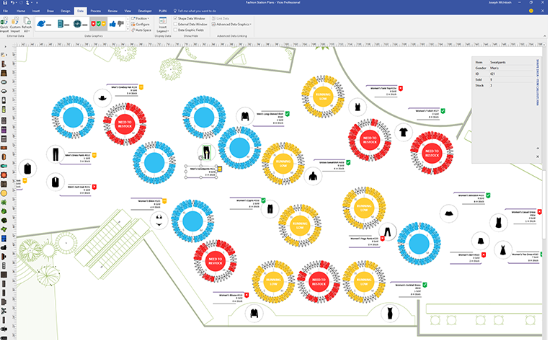
Built-in Shapes and Templates
Microsoft Visio provides built-in shapes and templates to help users design professional diagrams. It connects to data sources that can automatically edit your diagrams when the data changes. UML templates have drag-and-drop functionality.
Formatting Options used in other Office Applications
Some of the same formatting options are used in other Office applications like Word, PowerPoint, etc. It includes gradients, shadows, and 3D effects. It provides a more polished and professional look when all business documents have a common visual theme.
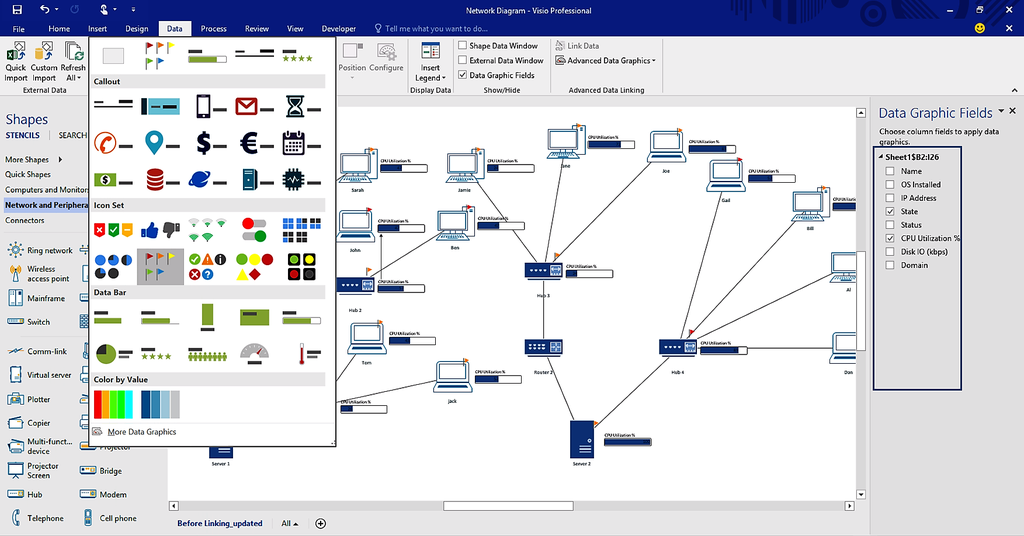
Connect to data sources
With Microsoft Visio, you can easily create diagrams like timelines, organization charts, and calendars from data sources like:
____________________
Excel
Active Directory
SQL Server
SQL Azure
Microsoft Access
SharePoint
Visio allows diagrams to connect to more than 1 data source like Microsoft Excel, Microsoft Access, and Microsoft SQL Server. Because of automatic refresh, linked data will always be current without manual effort. These linked diagrams can act as dashboards and can be used to monitor real-time progress and performance. Data is refreshed automatically so that the diagrams can adjust themselves.
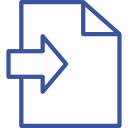
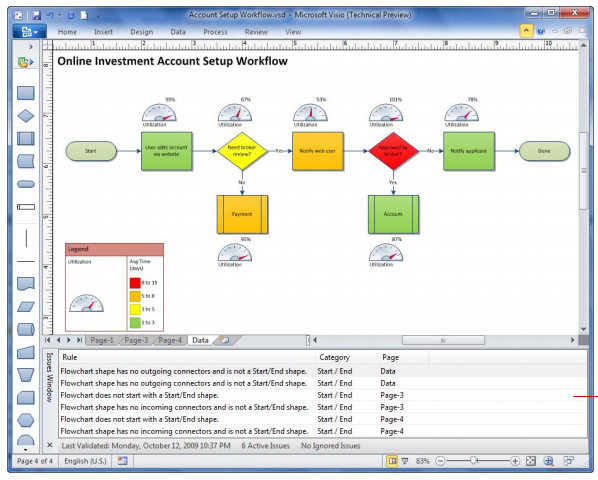
SharePoint Process Repository
Diagrams for business processes and sub-processes can be reused and shared through Visio's integration with the SharePoint Process Repository.
Two-way data connections
Two-way data connections can be created so that data changes in the Microsoft Visio diagram will affect the data source.
Check the Diagram against Business Rules
____________________
Validation Feature
Diagrams can be checked against business rules to maintain accuracy in the representation. There is also a validation feature that can ensure that diagrams are logical and created correctly.

Use a clean and Uncluttered User Interface
Visio 2007 has a clean and uncluttered user interface, which makes it easy to find what you're looking for.
____________________
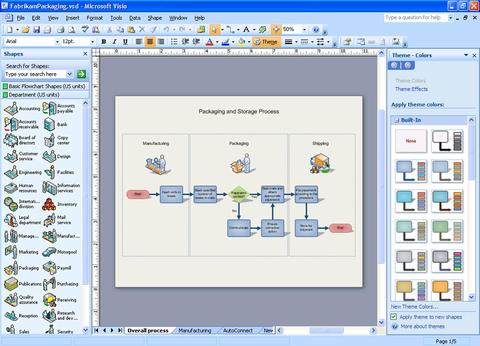
Useful Templates
Various useful templates are available. The most popular templates from each category appear first.
Quick Shapes Mini Toolbar
_____
Shapes can be quickly connected and aligned with features such as the Quick Shapes mini toolbar, improved dynamic grids, and automatic layout adjustment.AutoConnect Feature
_____
The AutoConnect feature allows shape distribution and alignment as well as automatic connections. This is an intuitive feature designed to help you create accurate data presentations with minimal effort.Protect your Data
Diagrams are protected with Microsoft file protection technologies.
____________________
Information Rights Management
Microsoft Visio can read and write files in .vssx, .vstx, .vsdm, .vssm, and .vstm formats. It supports Information Rights Management (IRM) and security of email messages, attachments, and diagram files. Document rights can be easily managed, even at the individual user level.

Increase support for Team Collaboration
____________________
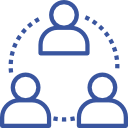
Enjoy Effective Communication Features
Multiple users can collaborate on the same diagram at the same time. Team members always get a real-time view of what other members are working on. These parts of the document are marked and there are communication features to contact them without even leaving the desktop.
| Version | Editions |
|---|---|
| Visio 2007 | Standard and Professional |
| Visio 2010 | Standard, Professional, and Premium |
| Visio 2013 | Standard and Professional |
| Visio 2016 | Standard and Professional |
| Visio 2019 | Standard and Professional |
Microsoft Volume Licensing
Microsoft Visio 2016 is available in editions such as Standard Open Business, Professional Open Academic, and Professional Open Business through Microsoft Volume Licensing.
Why buy Visio 2019 Standard?
View your drawings on the go with Visio Online
More and more people utilize the cloud on a daily basis. Visio 2019 Standard allows you to view your diagrams in the cloud by using nothing but a web browser. This is possible thanks to Visio Online, which is a service available to all users with an Office 365 subscription. View your diagrams on the go from any device using a native web browser. This feature is beneficial to those who often present their work in front of an audience, as it completely eliminates the hassle of exporting and importing Visio files.
This feature is also helpful to view other people’s drawings as well. If you receive a Visio file in Outlook, you can immediately view it in your browser without having to download it first. The Microsoft team is also working on bringing editing into the web-based interface sometime in the future, further enhancing the capabilities of Visio Online.
Use templates for a headstart
Sometimes we need to get things done quickly, which templates can help you with. The use of templates became popular as people are looking to accomplish great results in a short amount of time. Templates can help you start a project, or give you design ideas and solutions to progress faster. Visio 2019 Standard comes with a large library of templates in plenty of different categories to assure you find what you're looking for, or at least something similar. Additionally, users have access to new starter diagrams in the Organization Chart, Brainstorming, and SDL templates.
Wireframe templates for website and application designs
If your specialty is creating website or application designs, your life is about to get much easier with Visio 2019 Standard. You’re able to create wireframes for your website or application designs which act as the blueprint of your user interface, functionality, and content. Designers can plan ahead in an effective manner on both desktop and mobile platforms, with corresponding wireframe templates for each platform. These templates are perfect for presenting ideas and carefully planning out the layout and functionality of your projects.
When choosing to work with Wireframe templates, you can either start a blank drawing or pick a starter drawing to get you going faster. Within each template, you can find five stencils: controls, containers, text, media, and navigation. Each stencil is a pre-formed group of shapes and smart shapes, making it quick and easy to work with the wireframe. Smart shapes are fully customizable, as they’re linked to control points and right-click menu actions. This lets you modify numeric values, ranges, and visual styles with ease.
Each Wireframe template can be used for different browsers and mobile devices, as they're purposely made generic and easy to customize for your very own needs. Visio 2019 Standard also comes with 8 different templates and starter diagrams for wireframes, which all offer a different look and different functionality. Choose which one you prefer and begin designing your next website or app within seconds of opening Visio!
New UMI tools
New UMI tools are also available with the 2019 version of the Microsoft Visio Standard. UML Component Diagrams show components, ports, required and provided interfaces, and relationships between them, and with the new UML Communication Diagrams help to show you how objects would interact with others in a sequenced format. Its primary focus is on object relationships.
On communication diagrams, objects are shown with association connectors between them. There's also a new UML Deployment Diagram which provides a model about the physical development of artifacts on nodes. For example, if you wanted to describe a website, a deployment diagram would present the hardware components that exist, what software components run on each node, and how the different pieces are connected with each other.
Communicate with your team and share your projects easier
In-app communication with Visio 2019 Standard gives you the opportunity to write or read comments on other people's works that have been shared with you. Comments allow you to share your thoughts with your team or relevant stakeholders a whole lot easier. You can also reply to comments, and associate them with specific diagram shapes, making it easier to distinguish them from the actual project. Ask and answer questions, start discussions or give your team ideas, all within Visio itself.
Sharing your work with others and editing alongside the members of your team has never been easier before Visio 2019 Standard. The added co-editing tools make it possible for multiple people to work on the same project at once. You can easily share diagrams directly from Visio, add shape-specific comments and even add in-app presence through the Skype for Business service.
All of these communication and sharing features aim to make your team work better, while also increasing the ability to share files outside your team.
Enhanced AutoCAD support
In addition to all of these updates and new features, Microsoft has updated their AutoCAD support. They enhanced it by being able to import and/or open files from AutoCAD version 2017 or prior. You will also see scaling improvements whenever you import these files, but you'd have to set a couple of properties first.
For example, in AutoCAD, make sure that the active tab is a layout tab and not a model tab. You should also make sure that the Visio drawing scale is set to the same scale as the AutoCAD viewport scale. Not only that, but importing such files will be a lot faster with the new update, and thankfully, no delays when working with shapes on top of CAD files.
PC
- Processor: 1.6 GHz or faster, 2-core processor.
- Memory / RAM: 4 GB or more for 64-bit; 2 GB or more for 32-bit based systems.
- Hard disk: A minimum of 4GB available hard disk space is required on the installation harddrive.
- Operating System: Windows 10, Windows Server 2019
- Graphics: Graphics hardware acceleration requires DirectX 9 or later, with WDDM 2.0 or higher on Windows 10.
- .NET version: Some features may require .NET 3.5 or 4.6 and higher to also be installed.
Other Requirements
- Internet functionality requires an internet connection.
- A Microsoft account may be required.
- A touch-enabled device is required to use any multitouch functionality.
- Functionality and graphics of the included applications may vary based on your system.




