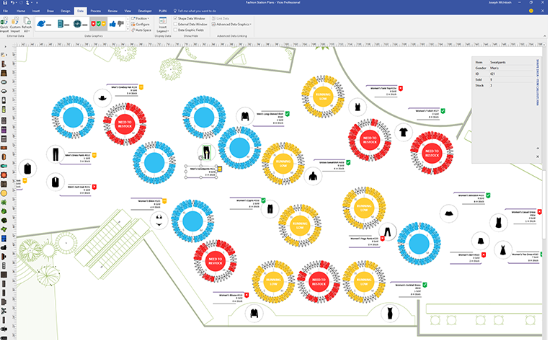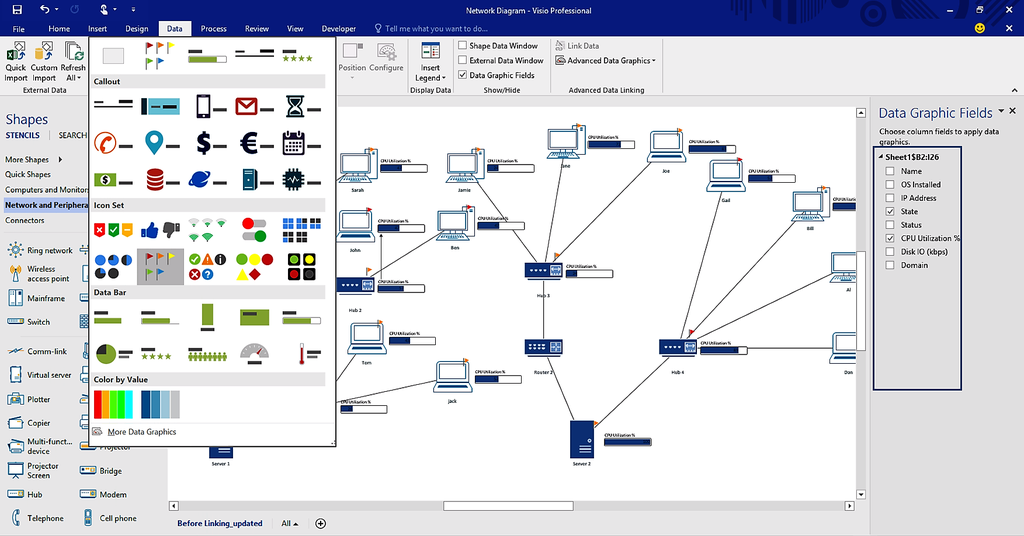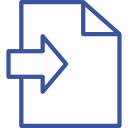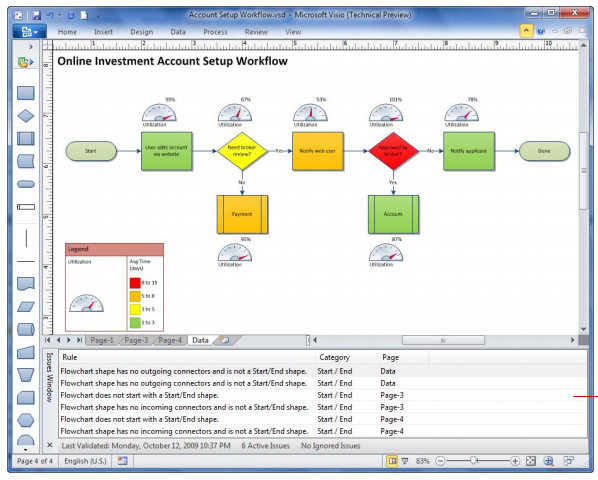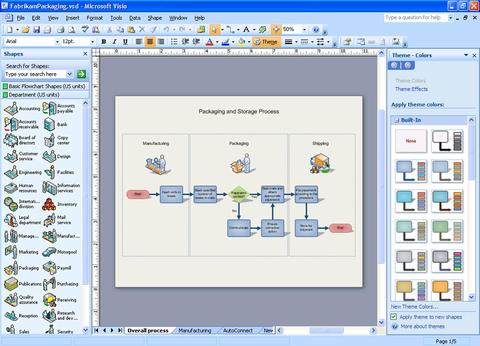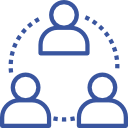Why buy Visio 2021 Standard?
Visio 2021 Standard brings you powerful tools, advanced features and innovative ways to capture your concepts. Simplify and communicate complex information with data-linked diagrams that are created in a few clicks of the mouse!
The new version of Visio makes diagramming easier than ever before — no more drawing on paper then transferring it into software for editing purposes. Now, all work can be done directly digitally from within the Visio interface, so there's never any need to worry about misplacing assets, losing your work, or having to start again from scratch because of a simple oversight or error.
In short: You'll love how easy it is to work with Visio 2021 Standard, as the new version not only performs much better on all computers, but comes preloaded with graphics elements, professional templates, a better way to handle your colors, and more!
Microsoft Visio 2021 Standard Features
The new Visio 21 Standard features will take your diagrams and designs one step further than ever before. With some new and exciting additions, it's more powerful than its predecessors!
Improved performance
Visio 2021 Standard is the most efficient and stable version of Visio yet, with improved performance on all Windows-based systems. With this new update you can expect to experience faster operations that will allow for a smoother workflow in your workday!
Visual refresh
The new and improved Start experience will help you start your project the right way. With a modernized ribbon, updated tabs in Visio 2021 Standard's tab bar for easier access to tools. The all-new Monoline iconography communicates action with simple visuals. It doesn't get any more convenient than this!
Flexible, user-friendly design with a range of templates and shapes
The only limit to what you can build using Visio is your own imagination. Make flowcharts, as well as floor plans or engineering drawings if those things interest you more than creating marketing materials from scratch! The wide variety in styles means there's something here sure to fit any project — no matter how complicated it gets.
Shapes and versatile templates
Visio 2021 Standard's new flexible templates and thousands of shapes increase productivity by providing ready-made visualizations to make your work easier when using this program. To convey metadata inherent in Visio designs, use visual cues such as dimension change, colors, and more.
Enhanced color picker
In Visio 2021 Standard, Microsoft has added a new input field for color values in the Colors dialog. No more need to convert between RGB and HEX formats! For any property where you can define colors on your slides or objects, you now have an option of entering them as their respective HEX codes such as #0F4C81 (Red), or 444 (Dark Gray).