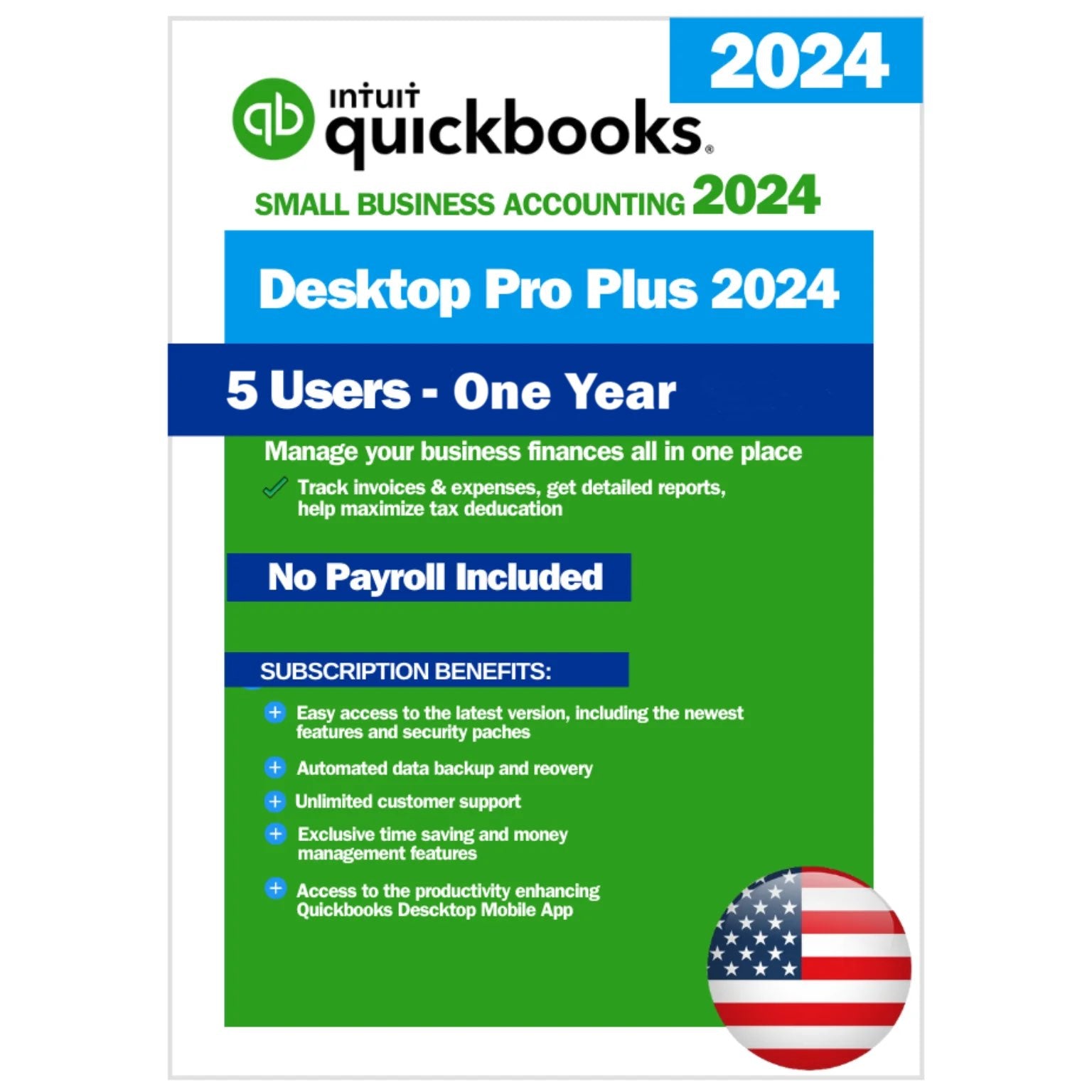What is Microsoft Project 2013 Professional?
Originally launched in 2012, Microsoft Project Professional 2013 is still an essential tool for project managers, enabling them to collaborate, plan, and communicate with their team members. Microsoft Project Professional 2013 does exactly what a project management tool should do - simplify project management while making cross-company collaboration easier.
Its tools for reporting, presentations, and budgeting make every stage of project development easy and painless. In addition to its great tools, the option to export project data "via the cloud" to mobile Office 365 allows workers to access and share project data remotely over the web.
Isn't this the exact Project 2013 product you were looking for? Check out the selection of our additional Microsoft Project software today.