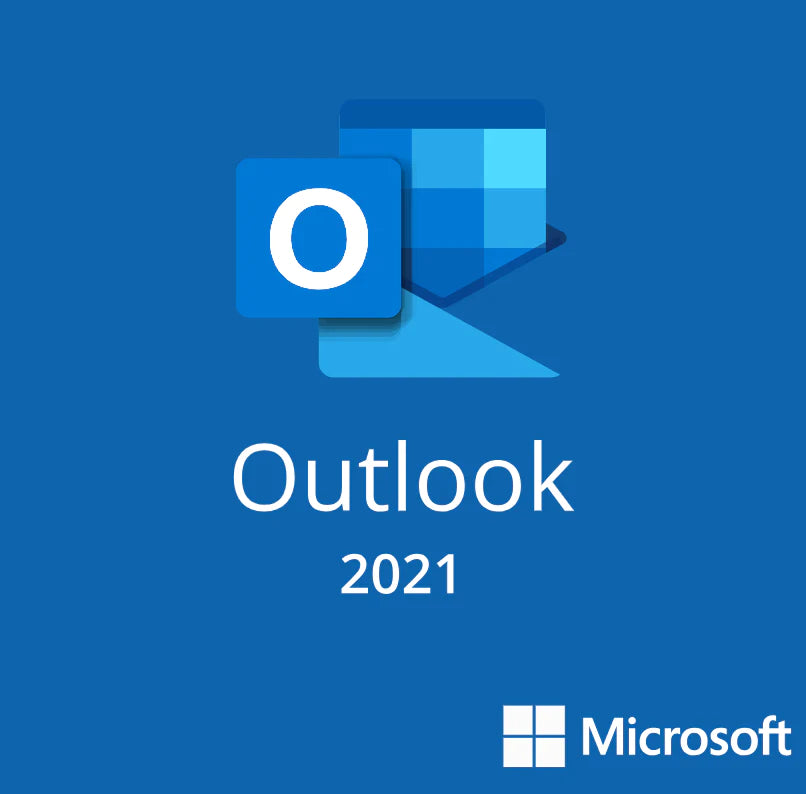Microsoft Project 2024 Professional: The Ultimate Project Management Tool
Microsoft Project 2024 Professional is a powerful solution tailored for teams and leaders to plan, execute, and deliver projects with exceptional efficiency. From managing simple tasks to overseeing complex initiatives, it provides a comprehensive suite of tools to streamline workflows, optimize resource allocation, and track progress—all within a user-friendly interface that integrates effortlessly with Microsoft Office applications.
From planning to execution, Microsoft Project 2024 Professional equips you with the tools to manage projects with accuracy and ease. Featuring advanced functionalities, an intuitive interface, and seamless integration, it’s the perfect choice for professionals seeking to enhance their project management skills. Get Microsoft Project 2024 Professional today and take your project management to the next level.