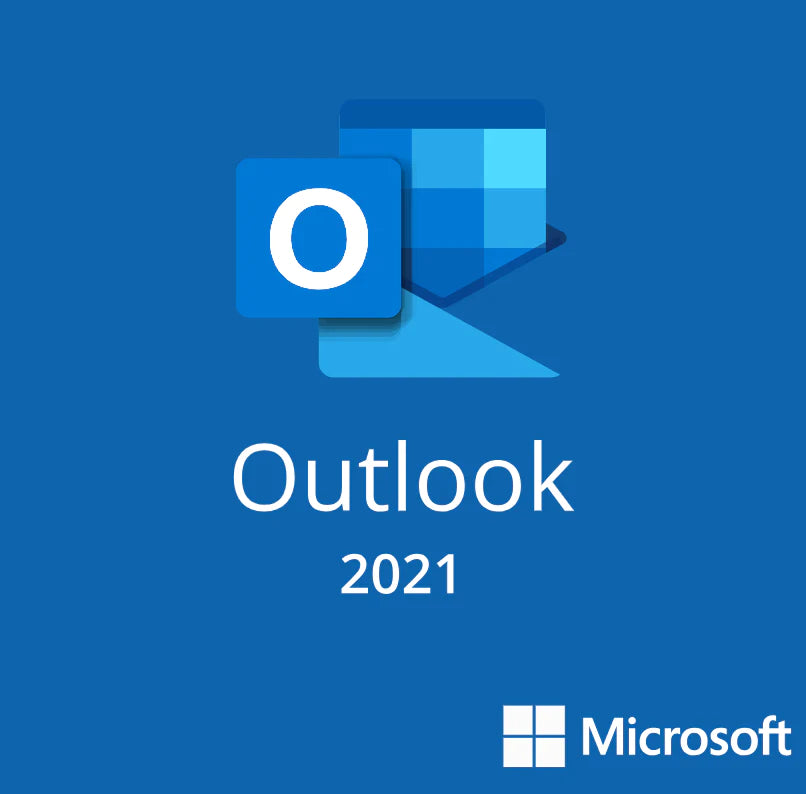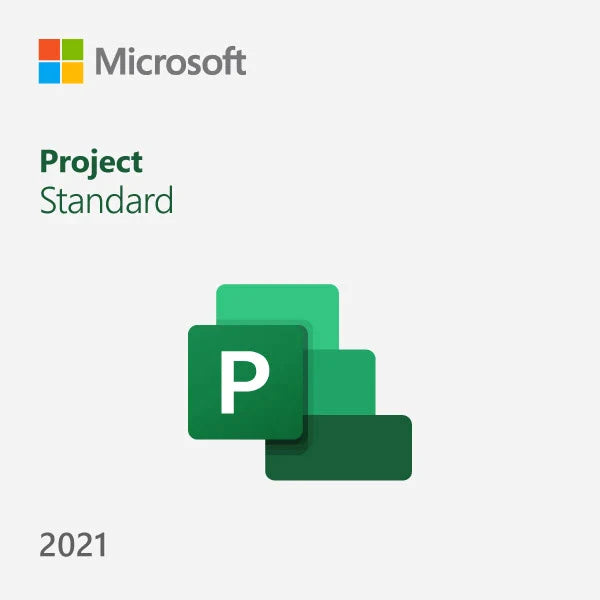What is Microsoft Project 2021 Standard?
Microsoft Project 2021 Standard is the one-stop solution for managing your projects. Use tools for easy task scheduling, reports to keep estimates on track, and understand task relationships in a more comprehensive way than ever before.
Seeing the whole picture is a priority for project managers, and Microsoft wants to make that vision an everyday reality. With Project 2021 Standard from the Office 2021 suite, organizing your work takes center stage with Gantt charts, reporting, dependencies, and other features designed in-app.
Why buy Microsoft Project 2021 Standard?
You won’t have to rely on third-party apps or software at all when you manage your projects – everything is easily accessible in Project 2021 Standard because it’s built into the platform. No matter how busy the day gets, keep up with deadlines and team updates! Streamline your schedule without worrying about any cumbersome integrations.
Keep track of your progress with features like Gantt charts, reports, tasks, dependencies, and work paths. Securely organize all aspects of a project or budget across teams on an innovative platform that's simple enough for anyone to use.
With Project 2021 Standard, you'll be able to spend less time on the tedious and manual tasks associated with managing a project, often all alone. The app's efficient features make it easy to learn and get started, even for beginners.
Robust resource analytics
Compare resources to standard data and forecast projected utilization. Built-in reports let you monitor progress, and address and resolve concerns.
Visual heat maps
-
See how resources are utilized with a capacity heat map. Quickly identify overutilized and underutilized resources to optimize assignments.
Reporting in Real-time
-
Track project success visually and dynamically using out-of-the-box reports from the PPM Content Pack for Power BI for quick insights and drill-downs.
Out-of-the-box Reports
-
Share reports to keep everyone in your organization on the same page. Reports include everything from burndown charts to financial statements.