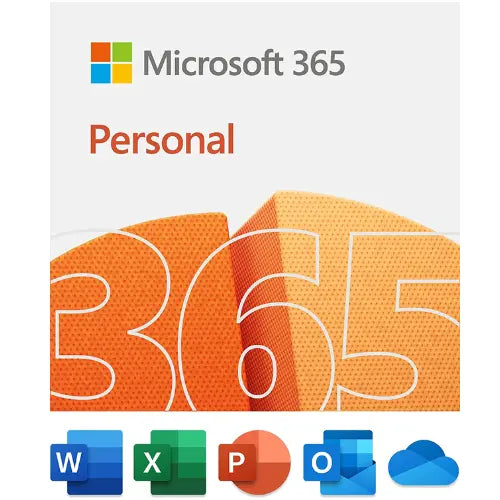Microsoft Project 2013 Standard
Microsoft Project 2013 Standard is a project management software, which is part of the 2013 Microsoft Office release (but not included in the Office suite); it aims to help you create project plans, track your company's progress, and manage your budget.
After the 2010 release, Microsoft Project didn't leave much room for competition, which was sealed with their next 2013 Project. Project 2013 was released as usual in two editions, one for the common user - Microsoft Project 2013 Standard, and the other for more advanced project managers - Microsoft Project 2013 Professional. We will discuss here some of the differences between them and mainly the features and benefits of the Microsoft Project 2013 Standard edition.
Isn't this the perfect Project 2013 product you were looking for? Check out the selection of our additional Microsoft Project software today.