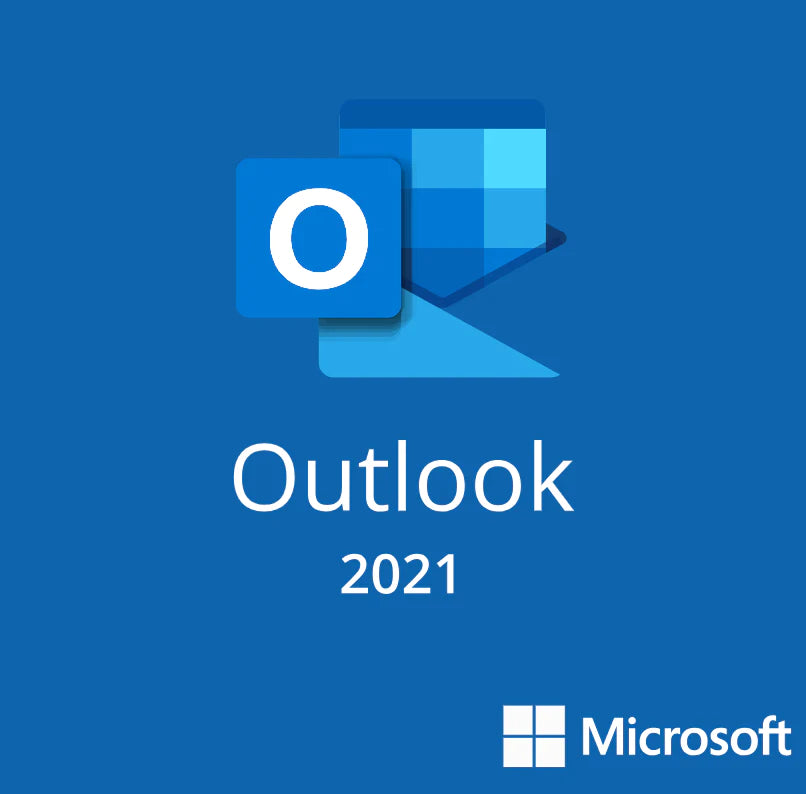The next-generation productivity suite
Office 2019 delivers features across apps to help users create amazing content in less time with improved office apps.
This suite of applications is complete with everything one needs for maximum productivity: a word processor, a spreadsheet, a presentation program, a collaboration platform, an information manager, a publishing application, and even a database management system.
Microsoft Office Professional provides all the necessary tools of an office suite, with greater capability, productivity, convenience and visual appeal than any alternatives.
Word 2019
Get work done easier. Work more naturally with new and improved inking features like the roaming pencil case, pressure sensitivity, and tilt effects.
- Create, edit, and share your documents with your coursemates and colleagues.
- Edit photos hassle-free with the improved Word features.
- Customize your tab commands to fit your needs. This helps you navigate through your tasks effortlessly.
- Use “Tell Me” to look up for things you want to be done.
Excel 2019
Perform better data analysis. Excel 2019 adds powerful new data analysis features, including new formulas and charts and enhancements to PowerPivot.
- Funnel charts, 2D maps, and timelines.
- New Excel functions and connectors
- Ability to publish Excel to PowerBI
- PowerPivot enhancements
- PowerQuery enhancements
Powerpoint 2019
Create more impactful content. In PowerPoint 2019, you can create cinematic presentations with new features like Morph and Zoom.
- Zoom capabilities for ordering of slides within presentations
- Morph transition feature
- Ability to insert and manage Icons, SVG, and 3D models
- Improved roaming pencil case
Outlook 2019
Manage email more efficiently. Focus Mode blocks out distractions and puts your content front and center. And Focused Inbox moves less important emails out of the way—so you can get straight to taking care of business.
- Updated contact cards
- Office 365 Groups (requires Exchange online account)
- @mentions
- Focused inbox
- Travel and delivery summary cards
Access 2019
Analyze your Data Store, query, and visualize your data with Microsoft Access as part of Office 2019 Professional. Access can connect to multiple databases, includes customizable templates and gives you an all-encompassing data developing environment.
- Manage all your data sources with a Linked Table Manager using Access 2019.
- Use the Connector library to integrate scenarios across new data sources to generate aggregated insights and visuals.
- Store your access data in cloud databases. It’s more secure, and you can share your application with your colleagues.
Publisher 2019
Create and share professional quality layouts with the latest design and editing tools from Microsoft Publisher. Swap out content, add effects and easily share your finished projects all in one complete application.
- Use the Search feature to locate pictures, whether they’re located on the Web or local machine.
- Create captivating and impressive designs using different templates available in Publisher 2019.
- Use inbuilt effects for both text and images to add flare to your design.
- You can apply the following; 3-D rotations, bevels, reflections, glow, and shadows to your document.
* OneNote is absent from the suite as the UWP version of OneNote bundled with Windows 10 replaces it. OneNote 2019 can be installed as an optional feature on the Office Installer.