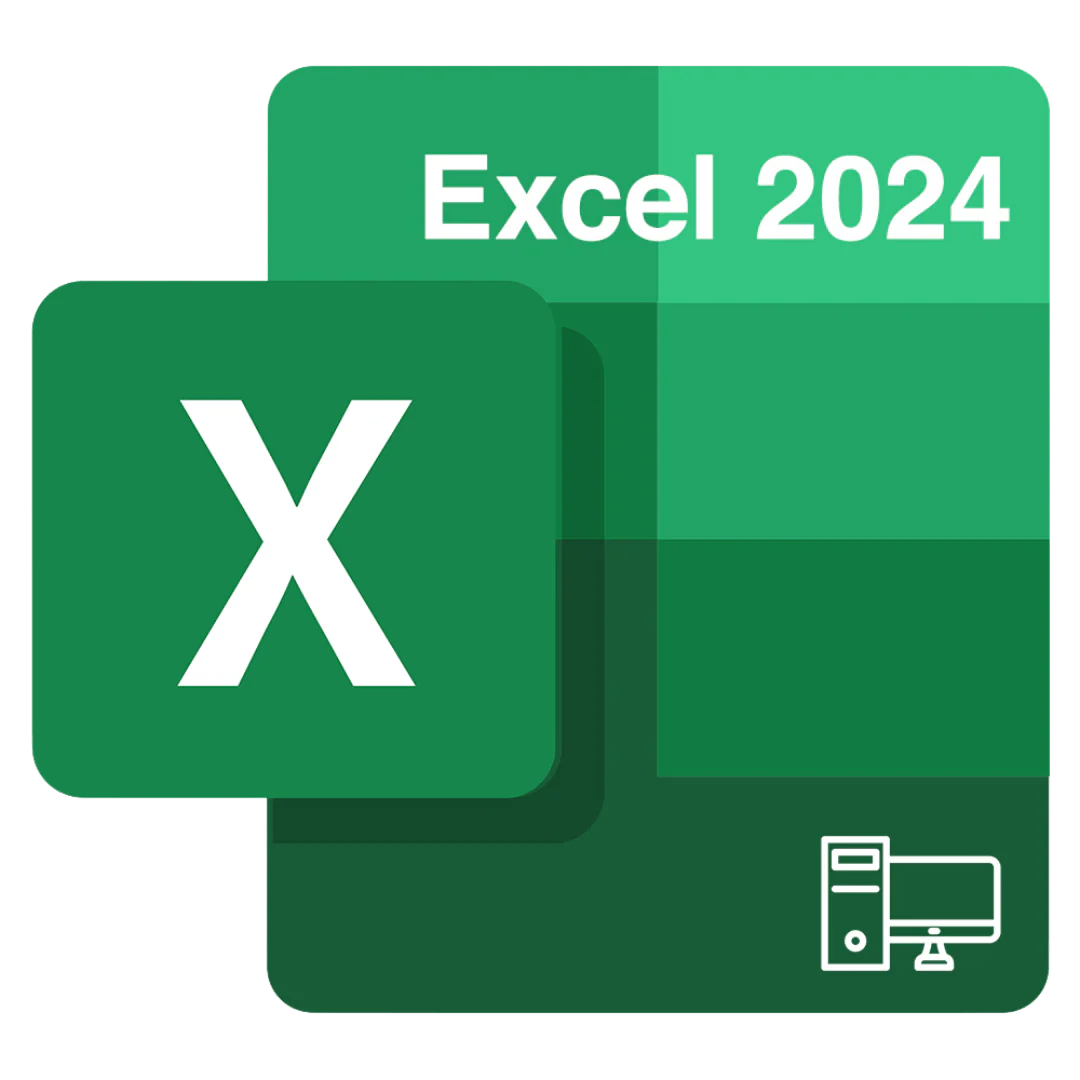Benefits of Microsoft Excel
Microsoft Excel 2024 offers a dynamic, user-friendly platform for visualizing and analyzing your data with precision. Whether managing expenses or tracking revenue growth, Excel helps uncover valuable insights to make the most of your information. Enhanced sharing features make it easier than ever to collaborate on projects and access your workbooks from anywhere, ensuring flexibility and efficiency in every task.
Data Organization and Management
- Excel provides a structured way to store and manage data.
- Create large datasets with rows and columns for easy sorting and filtering.
- Use tables to organize information systematically.
Data Visualization Tools: Turn raw data into insightful visuals
- Charts and Graphs: Create bar, line, pie, and scatter plots to present data effectively.
- Conditional Formatting: Highlight trends and outliers with color-coded visuals.
Automation with Macros
- Automate repetitive tasks using Excel’s macro functionality, saving time and reducing human error.
What-If Analysis Tools
- Goal Seek: Find input values to achieve desired results.
- Scenario Manager: Compare multiple scenarios to analyze potential outcomes.
Collaboration Features
- Work with team members seamlessly by sharing Excel files.
- Co-Authoring: Edit the same document in real-time.
- Commenting and Notes: Add feedback directly to cells.
XLOOKUP
The XLOOKUP function is a game changer in Excel 2024. Now, you can find anything much easier without spending precious minutes scrolling up and down your sheets, or using less efficient search functions! The function can be used to find anything you need in tables or ranges with just one row. The search term will return results from any column on the same side of your table.
Dynamic arrays
Excel formulas that return a set of values, also known as an array, are powerful tools for analyzing your data. This behavior is called “spilling” and can be used in many different ways with cells to create complex formulas or just get quick answers from one cell! Now, it's easier than ever.
The feature that lets you write one formula and return an array of values is called Dynamic Arrays. It's a great way for Excel users to expedite calculations, especially when they're working with large data sets or tracking metrics over time in different ways!
There are six new functions available within this exciting update: FILTER, SORT, SORTBY, UNIQUE, SEQUENCE, and RANDARRAY.
LET function
The LET function in Excel 2024 is a powerful addition that will help you as a spreadsheet user. It's especially useful for storing intermediate calculations, values or defining names inside formulas and outputting them all at once instead of one by one!
XMATCH function
With XMATCH in Excel 2024, you can search for and return a specific item from an array or range of cells. You could also use this function to get the absolute position on one value within another array — which is really useful if we're trying to find cells at different intervals!
Insert premium content
It's time to update your Office library. With the updated library, you can create professional documents with rich media content that will take any spreadsheet from good to great! Microsoft is constantly adding more shapes and icons to this collection — check back often for fresh additions or sign up for Microsoft 365 to get the latest content any day.
Microsoft Search
With Microsoft Search, find what you need in Excel 2024 with one click. The new Microsoft Search box is located at the top of your app on Windows, and provides powerful features to help users quickly locate any information they are looking for from text files or commands that would otherwise require hours scouring through online documentation.
New Draw tab
Excel 2024 has just made it easier to work with digital ink. With new additions in the Draw tab, you can now access all of your tools from one place and quickly change their colors without ever having to open another app! Simplify how you work with ink using a new Draw tab, which contains tools like the Point Eraser and Lasso.
Support for OpenDocument format
New in Excel 2024 is expanded support for the OpenDocument file format (ODF), which supports many new features. This specification was updated with version 1.3 from ODF 1.2 to include even more capabilities than before!