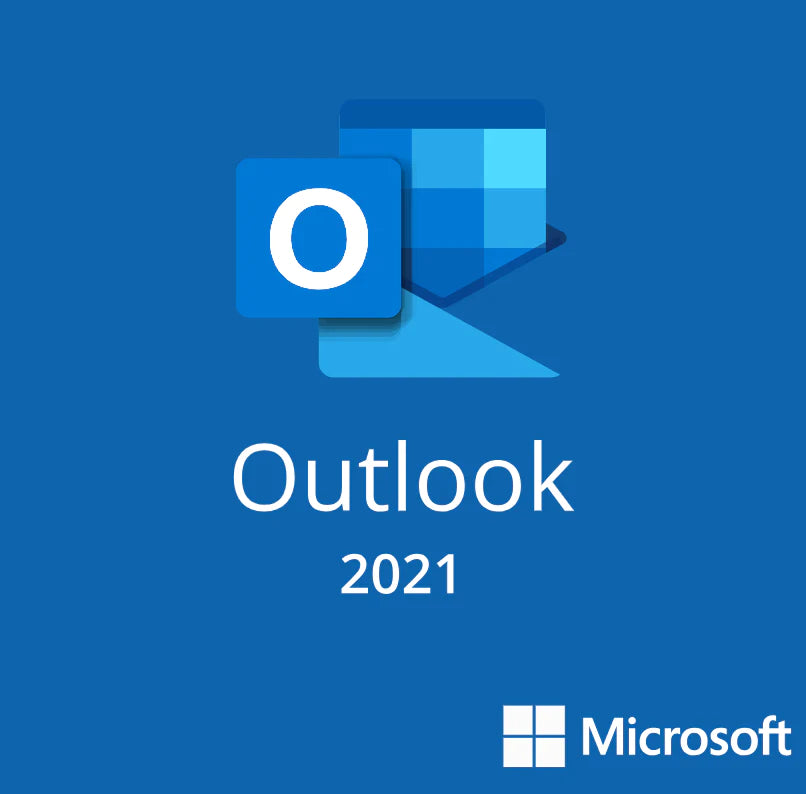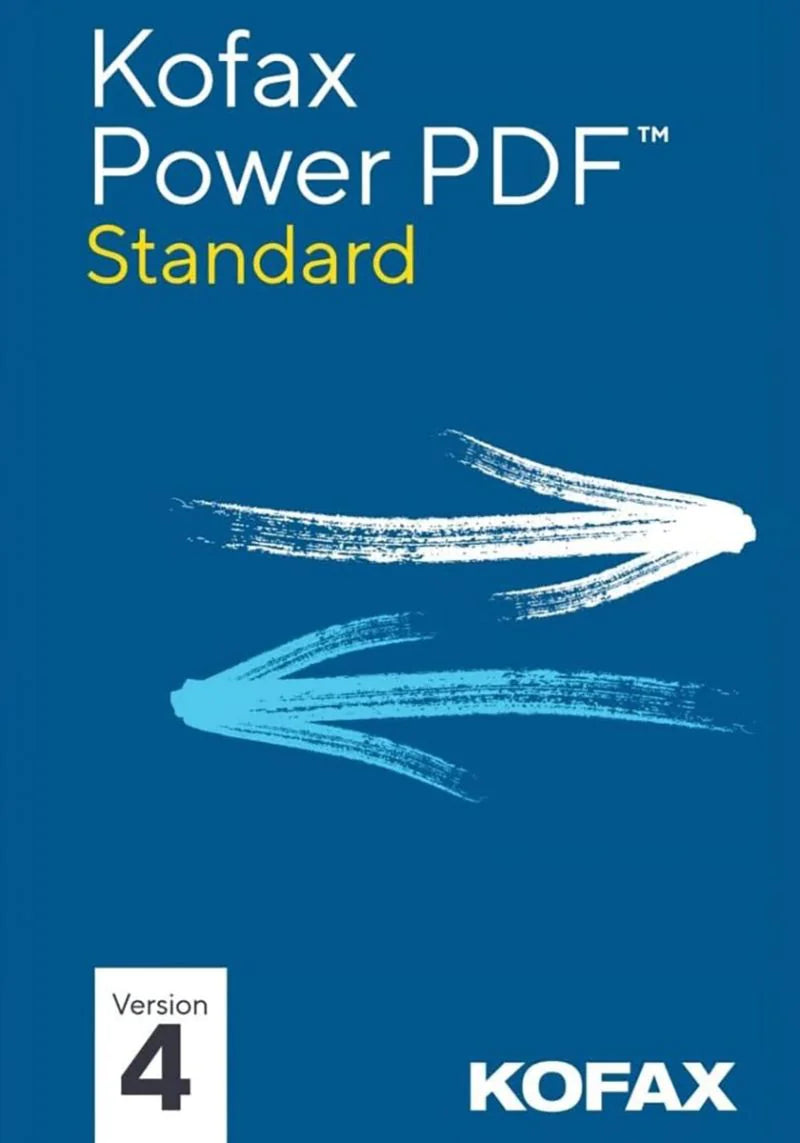Kofax Power PDF Standard is the perfect solution for users who demand performance and value. Make the switch today and enjoy complete control over your documents—and your budget.
Don't retype your documents
Kofax Power PDF Standard provides an intuitive Office based user experience.
Exceptional User Experience and Value
Discover a powerful alternative to Adobe Acrobat that offers an intuitive, Office-style interface. Work in a familiar environment while taking advantage of robust features tailored to boost business productivity.
100% Industry-Standard PDFs
Create fully compliant, industry-standard PDF files instantly—complete with advanced security options compatible with all major PDF viewers.
Effortless File Conversion
Easily convert documents to PDF format without the need to recreate them from scratch, saving time and effort across your workflow.
Voice-Powered Note Taking
Boost efficiency with integrated Dragon Notes. Simply speak your thoughts and watch them appear as text notes directly in your PDF. Fast, accurate, and ideal for streamlining your documentation process.
Combine and assemble documents with ease
Effortlessly merge files or remove and replace pages with simple drag-and-drop functionality. Preview and select pages from source documents—including Microsoft Word, Excel, PowerPoint, WordPerfect, JPG, BMP, TIF, and XPS—to insert directly into your target PDF for seamless customization.
Convert Paper and PDFs
Quickly transform paper documents and PDFs into fully editable Microsoft Office files.
Create PDF Files
Easily generate 100% industry-standard PDF documents with just a few clicks.
Search and Highlight Content
Find and highlight key information within your PDFs for faster referencing.
Edit and Manage PDFs
View, edit, print, and manage your PDF documents with full control and built-in security features.