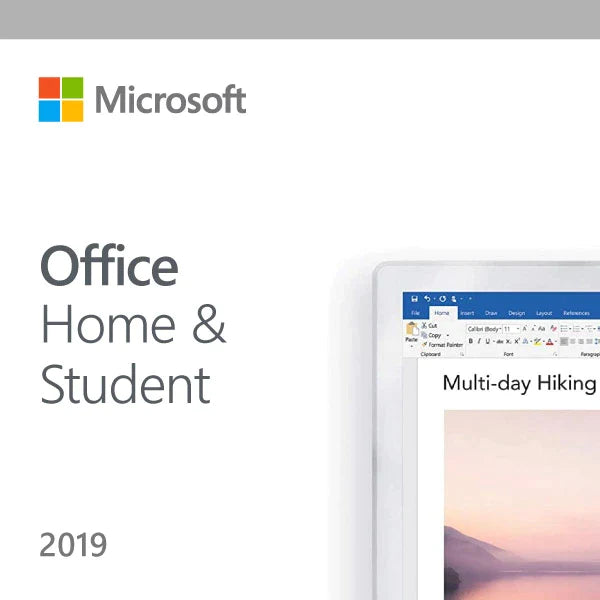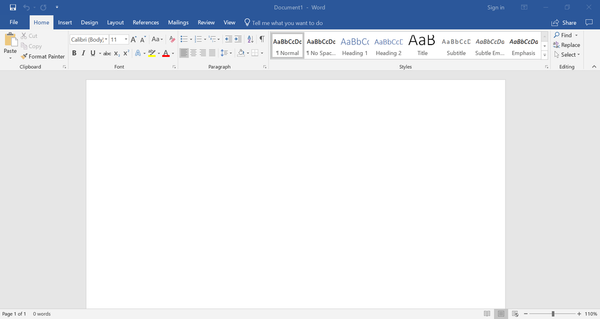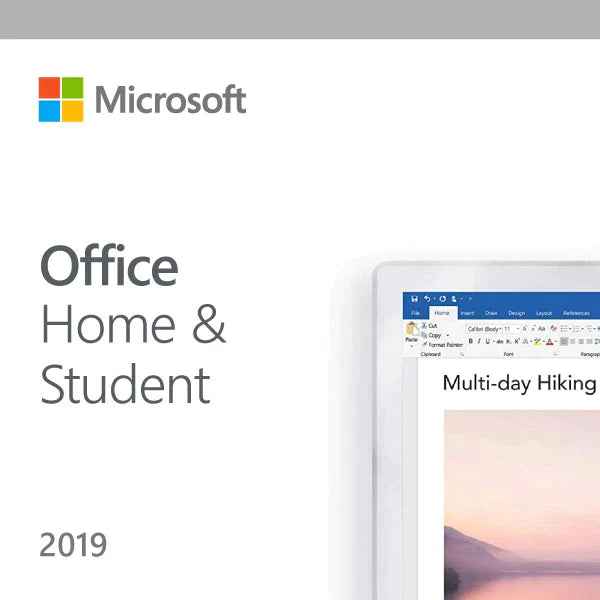Office 2019 Home & Student is the next on-premises version of Word, Excel, and PowerPoint
Enjoy everything you need to get work done. Office Home & Student 2019 is for students and families who want classic Office apps for Windows 10, including Word, Excel, Onenote, and PowerPoint. A one-time purchase installed on 1 PC or Mac for use at home, business place, or school.
Office 2019 is fully cloud-enabled, touchscreen-optimized, and accessible through Microsoft web apps, so you can work from any device, anywhere.
The upgraded Word, Excel, and PowerPoint have been thoughtfully enhanced, with time-saving new features and a sleek modern look.
Discover the Power of Office Home & Student 2019
A simple download to one computer gives you access to four classic Microsoft applications. Backup downloads are supported in case of a technical emergency or last-minute PC crash. Adds convenience to your schoolwork, giving you more time to enjoy yourself.
Microsoft Office 2019 Home & Student features advanced features focused on efficiency and a beautiful, intuitive layout. It's designed to make it easy to share your content, making it easy for you to work on or share with classmates you're collaborating with or sharing other documents with at home. Work with your classmates without having to be face-to-face. Work at your speed or together.
With Office 2019 Home & Student, you'll have access to all the classic applications that will help you succeed in school and achieve your goals. Advanced features are designed to help you complete your school assignments faster, and easier, and end up with a more polished final product.
With a simple download, you'll have access to four classic applications, including Excel, PowerPoint, and Word. These applications are easy to use, and add convenience to your schoolwork too.
Looking for the Windows release? Click here!
Microsoft Office 2019 Home and Student for Mac includes the essential apps you need for your academic and personal work. The package includes Word, Excel, PowerPoint, and OneNote, so you can easily create documents, spreadsheets, presentations, and notes. With the latest version of Office 2019, you can be sure you are using the most up-to-date software that includes all the latest features and improvements.
-
Essential Applications: Office 2019 Home & Student for Mac includes Microsoft Word, Excel, PowerPoint, and OneNote, the essential applications for your academic and personal work.
-
Modern Interface: The apps have a modern and streamlined interface with improved usability and accessibility.
-
Real-Time Collaboration: Work together on a document in real-time with other users using the "Co-authoring" feature, no matter where you are in the universe.
-
OneDrive Integration: OneDrive permits you to easily access files on any device from anywhere, anytime. Users can save and share their files on the cloud and collaborate with others.
-
Customizable Themes: Customizable themes provide you with various options to personalize your experience.
-
Advanced Formatting Options: Create professional-looking documents with advanced formatting options such as text effects, shapes, SmartArt graphics, and charts.
-
New and Improved Charts: Microsoft Office 2019 Home & Student for Mac offers new chart types, including funnel charts, map charts, and 2D maps, to help you visualize data in a new way.
-
Focus Mode: This feature allows you to block out all distractions, making it easier for you to focus on your work.
-
Translator: The Translator feature allows you to translate words, phrases, or sentences in your document into another language.
-
Improved Accessibility: Improved accessibility features such as “Read Aloud” and “Text to Speech” help customers with disabilities work more easily and comfortably.