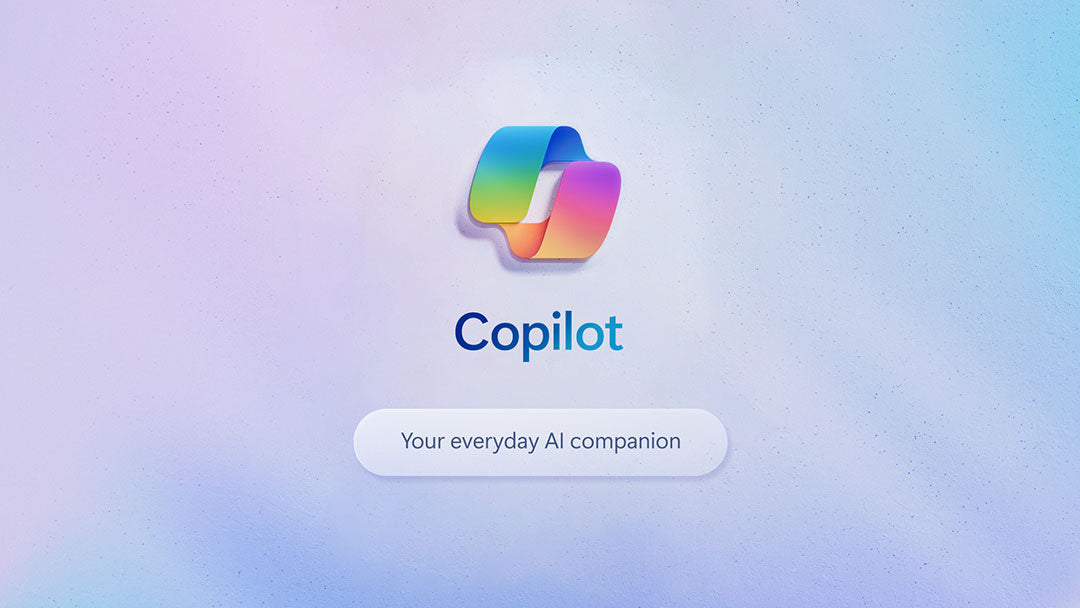Microsoft Project: Download Online, Pros, Cons, and Best Alternatives
Microsoft Project is a cloud-based offering that helps with project and portfolio management. It is lighter and more user-friendly software than the on-premises version of Microsoft Project. Microsoft Project Online is part of the Microsoft Office 365 project management software module. It is designed to streamline project management by creating built-in connections with Microsoft Office and Teams.
How to use different versions of Microsoft Project Online and Project Online
To use MS Project Online, you will need a Microsoft Project Plan 3 or Project Plan 5 subscription. It is important to note that Project Online is not the same as other Microsoft products such as Microsoft Project Professional, Project Server, Project for the Web, or the Project Online desktop client. There are 3 versions of Microsoft Project Online.
Project Online: This is a full-featured version of Microsoft Project Online
Project Online Essentials: This is a lighter version of Project Online with only a few features that come at a lower price

Pros and cons
Below is a comprehensive list of Microsoft Project pros and cons.
Pros:
Microsoft Project Online for the Web comes with a wide range of extensions. These extensions allow easy integration with Microsoft Office 365 and other Microsoft products like Power BI, MS Teams, and SharePoint.
Due to its simple features, it is suitable for beginners and informal project managers.
Designed to handle project tasks and related management, Kanban boards, timelines, and costs for the web.
Resource management, costing, and capacity planning are some of the best features of the software.
Project for Web provides project managers with advanced project management and control options, including task scheduling, task updates, Kanban boards, and collaboration tools.
The project is not limited to just portfolio management for web functionalities. The tool also provides portfolio analysis and prioritization, roadmap, and project budgeting.
Cons:
Due to the cloud solution, Project for the Web is not suitable for low-bandwidth environments.
But even in an environment where Internet speed is not a challenge, it takes time to load multiple projects into a project for the web. It may have performance issues, but improvements are being made.
There are limitations in changing domains, prominent usernames, and master page customization.
Projects for Web is only supported in SharePoint Classic mode and has a quota of 25 GB per site. There are also limits on how many tasks and projects you can have.

Project for Web Option
Project for Web vs Project Online
Microsoft Project for the Web allows us to reimagine Microsoft Project Standard and Project Online. A key advantage is that instead of rebuilding feature by feature, Project for the Web provides capabilities that meet the changing needs of task management. Microsoft Project Software for the Web roadmaps uses tracking features and customer feedback to ensure that they deliver features that meet real customer needs.
Project Online is a more important tool that can often be too complex for organizations and team members than Project for the Web. In contrast, Microsoft Project for Web is easier to manage and includes many features.
Project for Web vs Planner
Microsoft Project Gantt chart ability is one of the best compared to similar tools. When comparing Microsoft Project for the web to Planner, Planner is better suited for simpler teams. In contrast, MS Project for Web has more convenient features to handle moderate complexity, dependencies, and cost.
Other Options
With the rapidly changing needs of the market, project management tools are also getting updates and their number of users is increasing. In this regard, Project for the Web also has several alternatives that can serve as significant competition. These options include Asana, Monday.com, ClickUp, Wrike, and TeamGantt.
Several features give Microsoft Project for the Web an advantage over its competitors.
Project for Web has a nice landing page called Project Home that provides a bird's eye view of recent and important projects.
Web's three project views (board, grid, and timeline) allow users to efficiently manage and track tasks, dates, and dependencies for better monitoring.
Project for Web enables users to define and track milestones.
The task scheduling and management feature allows users to define an accurate schedule of project dates using task start and end dates, tasks, and dependencies.
Projects for the web allow users to set and track dependencies between tasks. Users can also plan and manage deliverables and stages with the Summary Tasks feature.
Conclusion
Project for Web is the latest offering for cloud-based working and is part of the Microsoft Project product family. Project for the Web (or simply Microsoft Project) has task management capabilities to empower project managers and related team members to plan and manage tasks of any size or complexity. SoftwareDiscountUSA offers both Standard and Professional editions, making it easy to find the right option for your specific project management needs.
With Microsoft Project, Online you can easily plan, track, and manage projects of any size or complexity. Its interface allows you to create detailed project plans with customizable timelines and charts. People can also assign tasks to team members, set deadlines, and track progress in real-time.