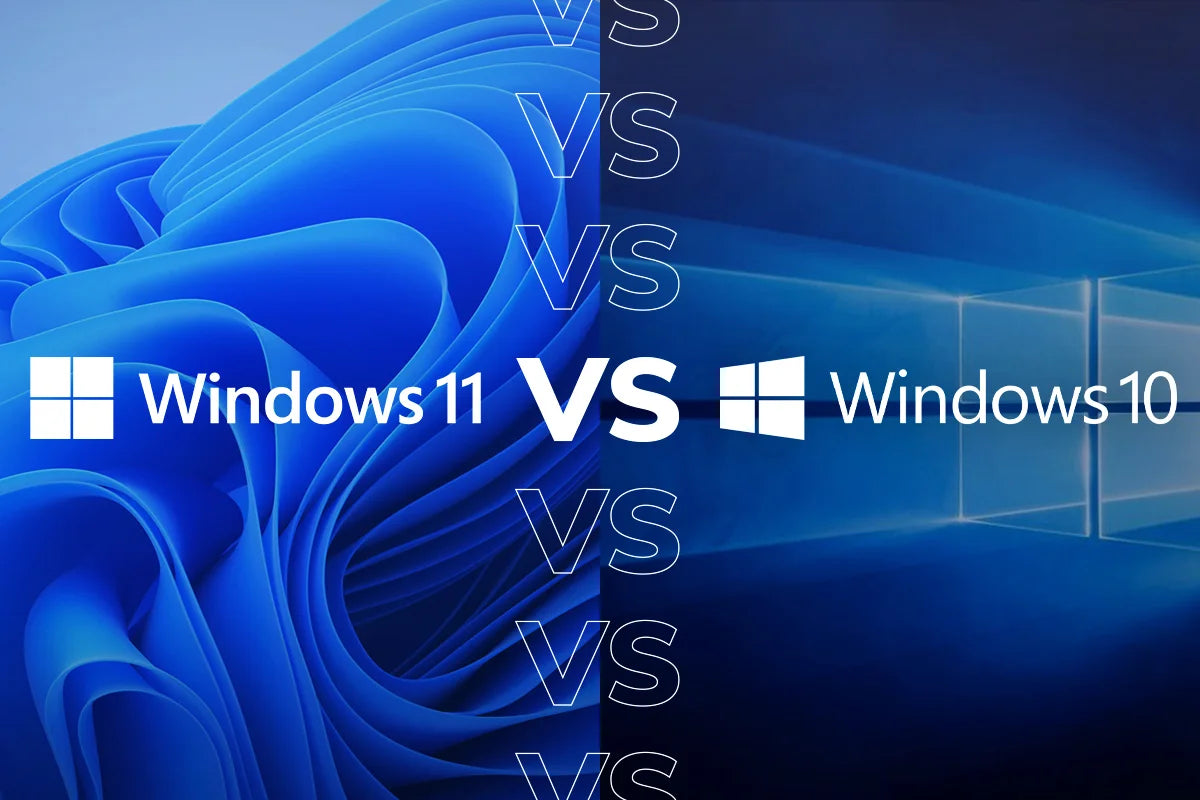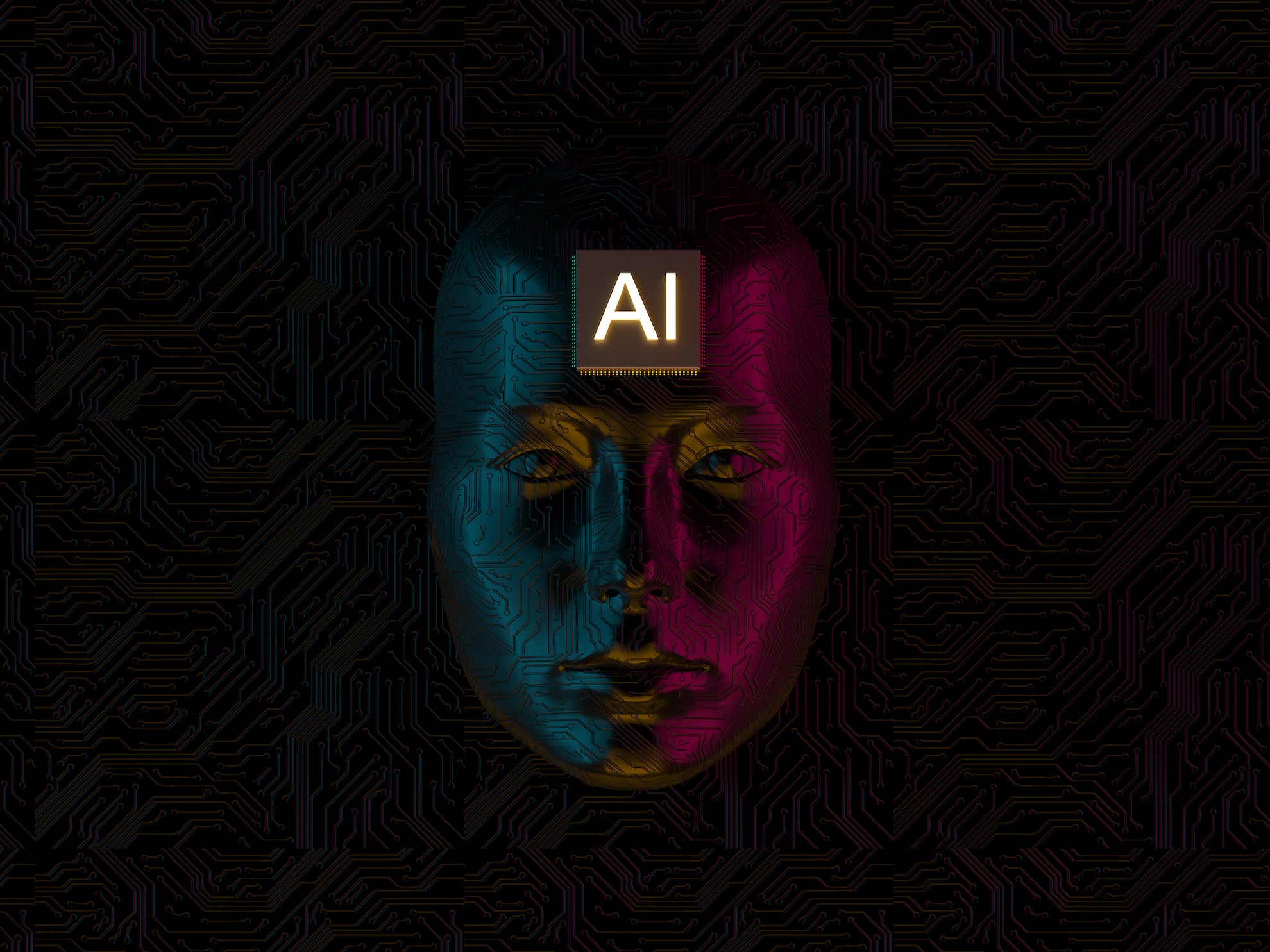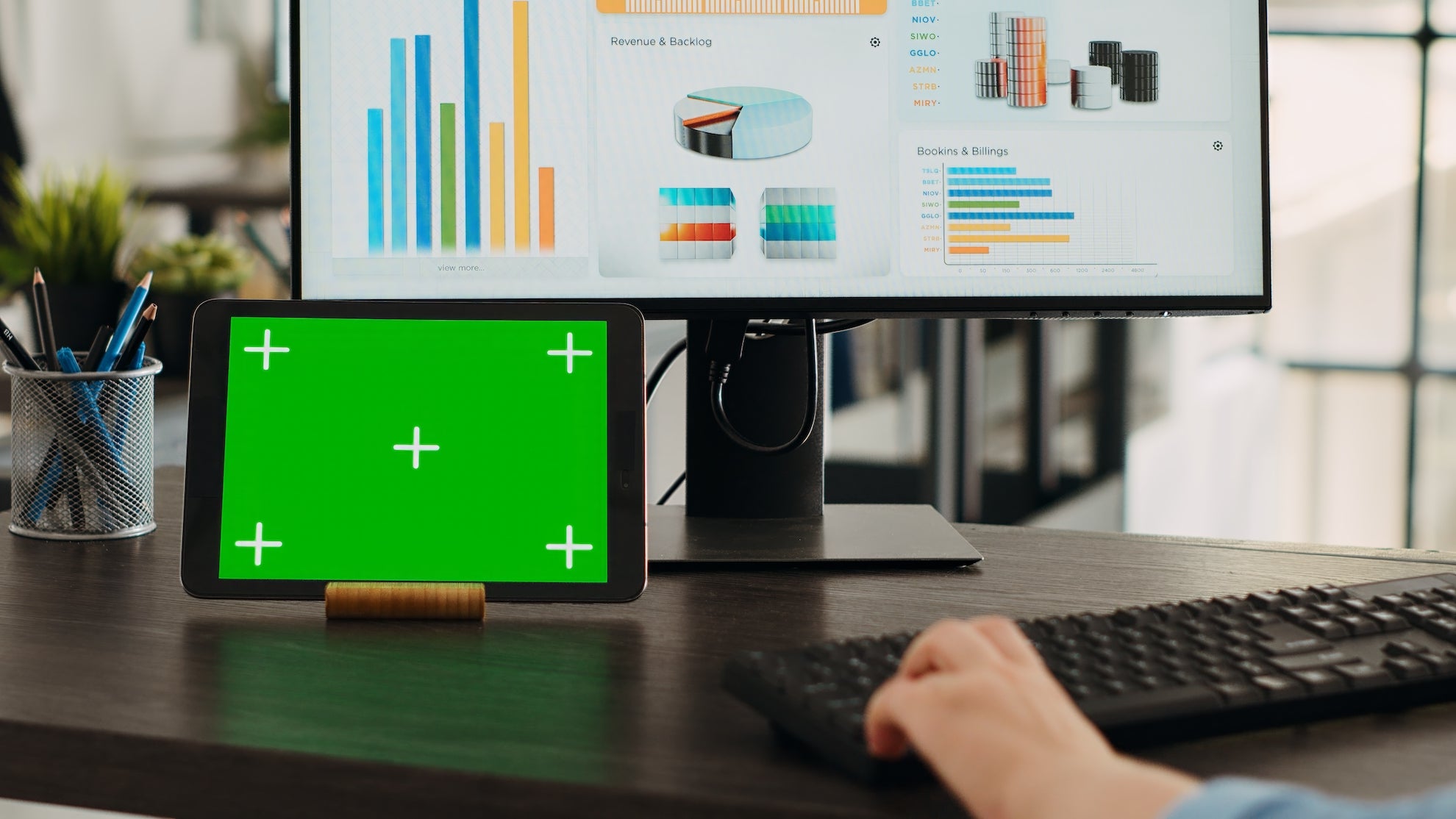
Microsoft Excel 2021: Efficiency and Most Used Excel Functions
When it comes to excellence, you can count upon Microsoft Excel 2021 for innumerable reasons! For its efficacy and efficiency, Microsoft Excel has been in the limelight since its inception.
Microsoft Office 2021 is equipped with a wide range of productivity enhancements, and many upgrades in Excel 2021 have been a cheery on the top. This functionally powerful spreadsheet application has a lot of offerings, in terms performance it is loaded with useful functions that help to streamline your workflow in wondrous ways. Whether you are an experienced corporate personnel or just a tender-food in this realm, this blog will intrigue you with new information and insights on ‘what’s new and trending in Excel 2021.’
Being inspired by the stability of foundation, accuracy of AI, value of time and precision of a perfectionist; Excel 2021 has been updated with further improvements in speed and stability. Now you can be faster and even more accurate with your calculations, using commonly used functions like SUMIF, COUNTIF, and AVERAGEIF. Let us first master the Most Commonly Used Excel Functions and then we will delve into a few newly added must-know Excel 2021 functions as well!
Anybody who wishes to master Microsoft Excel or has just started to make the most of Excel 2021 are requested to take a tour of the features mentioned below to achieve accuracy in their tasks.
Here are those common but yet very useful Excel functions that help you to save you a lot of time and effort while granting you the boon of accuracy:
- SUM: Doing justice to its name, the basic function of SUM is to be used for calculations. SUM is used for additions of values across a range of cells.
- AVERAGE: This function is used to calculate the average value of a given set of numbers in the table.
- COUNTIF: If you want to see how many times a particular value is appearing in your data set, then COUNTIF function serves you well.
- VLOOKUP: This function is used to find a specific value in a table and return its corresponding value from another column. Though Excel 2021 has come up with an advanced lookup function called XLOOKUP which is discussed in the later part of this blog.
- IF: If you want to display data using specific conditions then IF is your dependent associate in executing such tasks. This function can help you in creating various conditions and display data based on IF that condition is TRUE or FALSE!
- SUMIFS & AVERAGEIFS: To perform calculations based on multiple criteria to get a granular level data, you will need something more then SUMIF and AVERAGEIF. With this logic in mind, SUMIFS and AVERAGEIFS have been incorporated for the data geeks who seek to grind and analyse data at minute level and derive their conclusions.

Now as you are aware with the basic yet powerful functions of Excel, let’s explore and move onto a few advanced functions as well:
- INDEX & MATCH: This powerful combination allows for flexible data lookup and retrieval.
- TEXT & CONCATENATE: Used to format data and combine text, this function helps in conversion of a clean and professional presentation of your data.
- XLOOKUP: This advanced version of lookup or an alternative of VLOOKUP makes data search requirements fun to handle! Now search any data row by row and get the corresponding data by default with this function.
Finished reading the article? Viola! Now you are all set to kick start your Microsoft Excel 2021 journey and discover how your efficiency can increase manifolds with this useful tool.
Microsoft Excel 2021 has been ever evolving to make you work smarter instead of harder. So leverage these performance improvements and utilise the vast array of functions to streamline your workflow, analyse your data and extract valuable insights from them like a pro. With a little practice and focus, you can conquer spreadsheets in no time! Meanwhile practice Microsoft Excel to excel your career and keep visiting SoftwareDiscountUSAfor more interesting and insightful blogs like these!