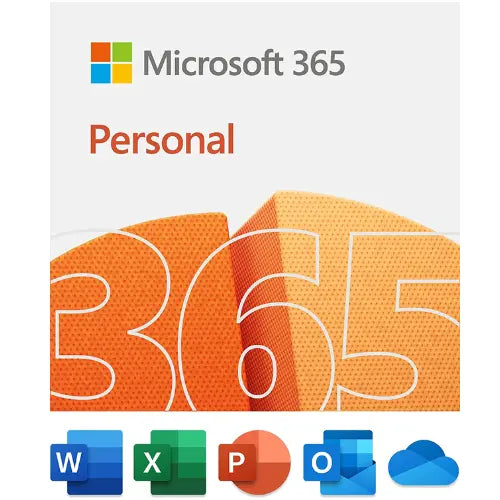Windows 11 Pro
Nueva apariencia, sensación y funcionalidad
Menos ruido, desorden y desorden. Hemos redefinido la forma en que las PC funcionan para ti y contigo. Descubre algunas de nuestras nuevas funciones y descubre dónde hemos implementado mejoras.
Familia, amigos, pasiones, música, creaciones: Microsoft Windows 11 es el lugar para todo. Con una nueva experiencia y herramientas que facilitan la eficiencia, tiene todo lo que necesitas para el futuro.
Windows 11 Pro es la versión clásica de Microsoft Windows 11, con funciones profesionales para usuarios profesionales. Tiene todo lo que necesitas, en un sistema potente.
Disfruta del renovado menú Inicio y otras nuevas formas de iniciar tu PC en Windows 11 Pro. Conéctate con tus amigos a través de Teams, recibe noticias, juega y accede a contenido verificado con Microsoft Edge. Windows 11 Pro es el lugar ideal para pensar, expresarte y crear profesionalmente.
La modificación del menú Inicio en Windows 11 Pro ofrece una nueva versión. Presenta una lista de lugares y otras opciones en el centro, y las aplicaciones, representadas por mosaicos, se muestran a la derecha. Además, el menú se puede redimensionar e incluso ampliar a pantalla completa.
Obtén una nueva perspectiva con la nueva interfaz de usuario de Windows 11. Windows 11 Pro sugiere un espacio tranquilo y creativo donde puedes perseguir tus pasiones a través de una nueva experiencia.
Maximizarás tu productividad con Windows 11 Pro , con acceso a todas las apps que necesitas, incluidas las de Android. Realiza múltiples tareas cómodamente con herramientas como Snap Layouts, escritorios remotos virtuales y una nueva experiencia de reacoplamiento más intuitiva.
Conéctate de una forma nueva con Microsoft Teams en Windows 11 Pro. Teams reemplaza a tu favorito de siempre, Skype, para ayudarte a conectar al instante con tus seres queridos directamente desde tu escritorio con Microsoft Teams. Llama o chatea gratis, sin importar el dispositivo que estén usando.
Accede a tu contenido dondequiera que estés con los numerosos widgets que puedes elegir en Microsoft Edge y Windows 11 Pro . Mantente al día rápidamente con las noticias, la información y el entretenimiento que más te interesan.
Encuentra fácilmente las apps que necesitas y los programas que te encantan en la nueva Microsoft Store. Además, ejecuta apps de Android en Windows 11 Pro con tecnología Intel Bridge o descárgalas de la Microsoft Store.
Windows 11 Pro lleva los juegos a un nivel completamente nuevo con capacidades gráficas que rivalizan con la realidad. Encuentra tu próximo juego favorito con Xbox Game Pass, que te da acceso a más de 100 juegos de alta calidad (la suscripción se vende por separado).
Compre Windows 11 Pro hoy en SoftwareDiscountUSA y disfrute de los increíbles beneficios del sistema operativo de próxima generación.