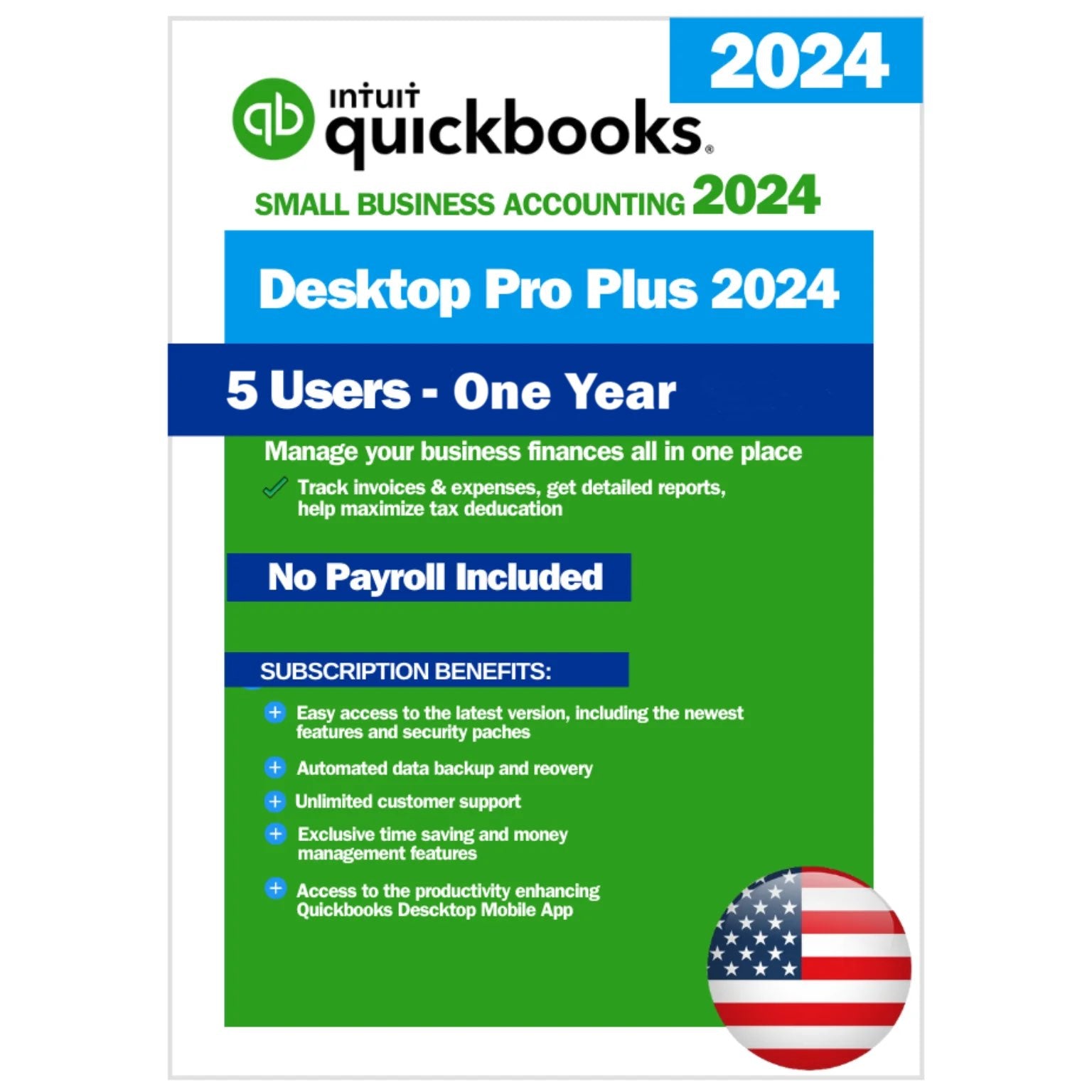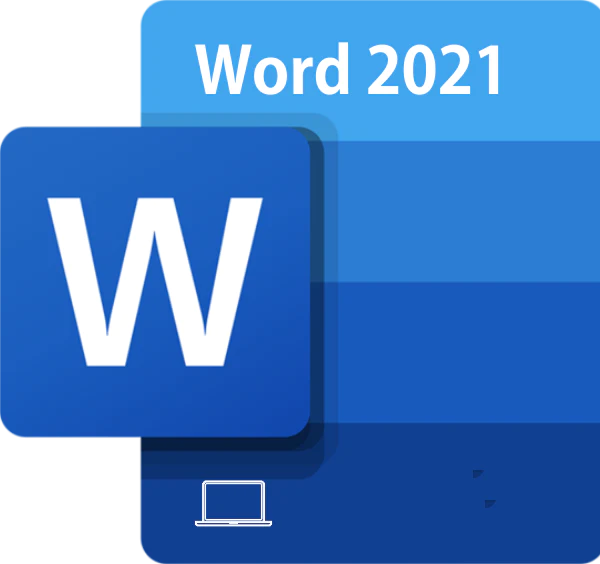Word 2021 Features
Microsoft Word 2021 is the newest addition to the Office product family with new features, better tools, and a visual overhaul. In addition to all existing features, you get access to a new set of tools to work with in a variety of fields.
Enjoy the read
Get absorbed in Word documents right from your screen with a new clean, comfortable reading view.
New Read Mode
Enjoy reading with a view that displays your documents in easy-to-read columns on the screen.
Editing tools are removed to minimize distractions, but you still have access to the tools that are always handy for reading such as Define, Translate, and Search on Web.
Object zoom
Double-tap with your finger or double-click with your mouse to zoom in and make tables, charts and images in your document fill the screen. Focus on and take in the information, then tap or click again outside the object to zoom out and continue reading.
Resume reading
Reopen a document and keep reading right where you left off. Word remembers where you were‚ even when you reopen an online document from a different computer!
Online video
Insert online videos you can watch right in Word, without having to leave the document, so you can stay focused on the content.
Expand and collapse
Collapse or expand parts of a document with just a tap or click. Put summaries in headings and leave it to readers to open the section and read the details if they want.
Insert premium content
It's time to update your office library. With the new features in Word 2021 for Mac, you can create professional-looking documents with rich media content that will take any document from good to great! Microsoft is constantly adding more shapes and icons to this collection — check back often for fresh additions or sign up for Microsoft 365 to get the latest content any day.
Work together
Work with others with streamlined collaboration tools.
Save and share files in the cloud
The cloud is like file storage in the sky. You can get to it anytime youre online. Now its easy to share a document using SharePoint or SkyDrive. From there you can access and share your Word docs, Excel spreadsheets, and other Office files. You can even work together with your colleagues on the same file at the same time.
Simple markup
A new revision view, Simple Markup, provides a clean, uncomplicated view of your document, but you still see indicators where tracked changes have been made.
Reply to comments and mark them as done
Comments now have a reply button. You can debate and easily track comments right next to the relevant text. And when a comment is addressed and no longer requires attention, you can mark it as done. It will be greyed out to keep out of your way, but the conversation will still be there if you need to revisit it later.
Add polish and style
With Word 2021 you can create more beautiful and engaging documents, and you can work with more media types‚ like online videos and pictures. You can even open PDFs.
Start with a template
When you open Word 2021, you're offered a choice of great new templates to help get you started along with a list your recently viewed documents so you can get back to where you left off in no time.
If you'd rather not use a template, click the Blank document.