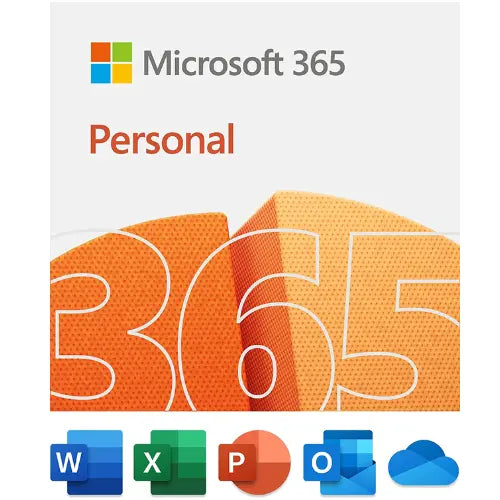OFERTA
Beneficios clave:
- 1 PC/1 persona
- Licencia de por vida
- Personalice cada gráfico y diseño de presentación
- Utilice el seguimiento del historial para realizar un seguimiento de los cambios en su presentación.
- Licencia de por vida para uso comercial y personal
Microsoft PowerPoint 2021 para Mac
Digital download, no hard copy will be shipped.
$108.99
$119.99
TRABAJA EN
MAC: macOS 11 o posterior. Se requiere una de las dos versiones de macOS actuales o anteriores para instalar y usar Office 2021 para Mac.
* La instalación requiere una configuración mínima. Consulte los requisitos del sistema a continuación.