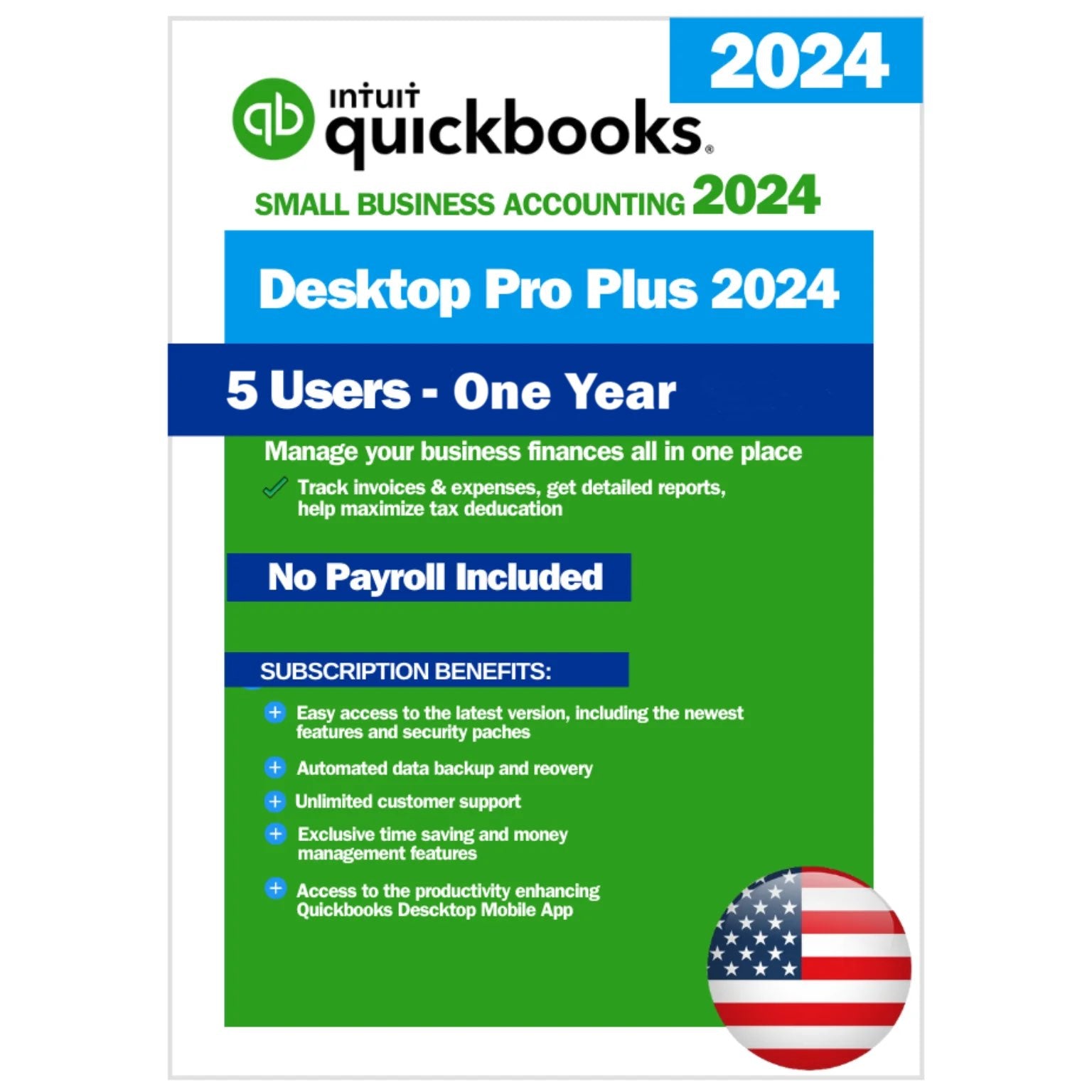Microsoft Access 2021 Features
The new and changed features in Access 2021 are:
Add tables with fewer clicks
Use the new feature called Add Tables task pane, which stays open while you work, to add tables to queries and relationships.
SQL View Improvements
Use Microsoft’s Find and Replace dialog box in the Access SQL View to search for and replace text in an SQL statement. This is especially useful for long statements.
Access Potential
Access 2021 has all the functionality and features you're used to with some added enhancements and the best new features from Office 2021. Connecting and analyzing data becomes a breeze with all of the new tools on the ribbon.
Refresh, remove or relink your linked tables
The Access 2021 database includes a Linked Table Manager. This provides a central location for viewing and managing all linked tables/data sources. If from time to time, you may need to edit, refresh, relink, delete, or find linked tables, this updated feature will make your work easy. Changes to data source location, table schema, or table name shouldn't be a bother anymore.
More Data
Connect, see and manage all of your data sources with Linked Table Manager in the latest version of Microsoft Access. This lets you view and even export all of your external data sources in use. The connector library in Access offers many ways to integrate data from apps and data sources that drive your business. Integrated scenarios across modern data sources generate aggregated visuals and insights in the familiar Access interface.
Dark theme support
Access now supports dark gray and black themes. This is perfect for those who prefer a softer take on high-contrast visuals.
Create and Develop
Access is much more than a way to create desktop databases. It’s an easy-to-use tool for creating applications that help you run your business. Access data can be stored in a variety of cloud databases, so it’s more secure than ever, and you can share your Access applications with colleagues.
The new Access Date/Time Extended data type has better precision
Microsoft has applied SQL (Structured Query Language) to implement the DateTime2 data type into Access to enhance syntax compatibility with SQL. This will improve accuracy and detail level in dates and time records. Date range shouldn’t be a problem because the DateTime2 data type includes a larger date range (0001-01-01 through 9999-12-31) with higher-specified time precision (nanoseconds, rather than seconds).
Make it Your Own
Create apps that are tailored to the way you and your customers do business. Quickly and easily make changes to your apps to meet evolving organizational needs. Quickly get started by creating a custom app or get inspired by a collection of new, professionally-designed app templates. Create templates from your apps to reuse or share with others.
Keep tabs on your Access database objects
Now, you can clearly see your open/active tab, easily drag/rearrange tabs, and close your database objects with just one click. Tables, reports, forms, and queries will appear in your Access tabs by default. You can still display objects in overlapping windows.
Query Designer Improvements
Microsoft has added new time-saving options for Access table objects. In the Query Design View, right-click to select Open, Design View, or Size to Fit. Better view now.
Relationships Window Improvements
You can now quickly adjust the table size to reveal additional fields and relationships, select a subset of tables and relationships, and scroll horizontally and vertically using your mouse’s scroll wheel.