Exceptional Accessibility for All Users
Renowned for its advanced support for individuals with physical and cognitive disabilities, Dragon continues to lead in inclusive technology with the release of Dragon Legal 16. The latest upgrade introduces powerful new features—such as Mouse Grid functionality across multiple monitors—designed to enhance accessibility and user productivity, especially for professionals handling large volumes of information.
Developed with strict accessibility compliance in mind, Dragon Legal 16 can be tailored to meet even the most rigorous regulatory standards, making it an ideal solution for organizations committed to creating inclusive, accessible workplaces for all team members.
In addition to new innovations, Dragon Legal 16 retains essential accessibility tools like “Play That Back” for audio proofreading of dictated text. Together, these features set a new benchmark in speech recognition accessibility, empowering users and enabling businesses to unlock the full potential of their diverse workforce.
-
Increase dictation accuracy with custom vocabularies:
Even within a legal organization, different employees may use different vocabulary on the job. For example, attorneys would have a need to use legal vocabulary and automatically format legal citations in preparing their case notes. Other employees in an organization with a corporate legal department such as in HR or accounting, may not need to frequently use a legal vocabulary, but have other custom terminology needs. Dragon Legal v16 lets you add custom words with any preferred formatting properties directly to the vocabulary so the software accurately types your dictation the way you want it to appear.
-
Make routine, “flat-rate” work economically viable:
Clients are increasingly demanding “flat-rate” billing for routine, “vanilla” legal work. Some are even turning to legal services websites. Rather than lose this work for valued clients, Dragon’s productivity benefits can be paired with junior associates to complete this work quickly and accurately – while providing a personalized touch – and doing so in an economically viable way.
-
Built with accessibility requirements in mind:
Dragon extends Windows 11’s stellar accessibility experience (i.e., screen reader and customizable captions) to document creation and command and control functionality. Mouse grid on multiple monitors, “play that back” audio of dictated text in the user’s voice, and sophisticated macro commands are just a few capabilities professionals with physical or cognitive disabilities enjoy. Building on 25-years of expertise advancing speech-recognition technology, it helps organizations take full advantage of their workforce and foster an inclusive workplace.
Work Smarter, Your Way
Continual Learning for Greater Accuracy
Dragon gets more accurate over time, learning your voice and speaking style to deliver consistent, reliable results.
Personalized Commands and Vocabulary
Add your own words, acronyms, and phrases to match your industry or personal preferences.
Simplify Repetitive Tasks
Automate routine processes with simple voice commands to save time and reduce manual effort.


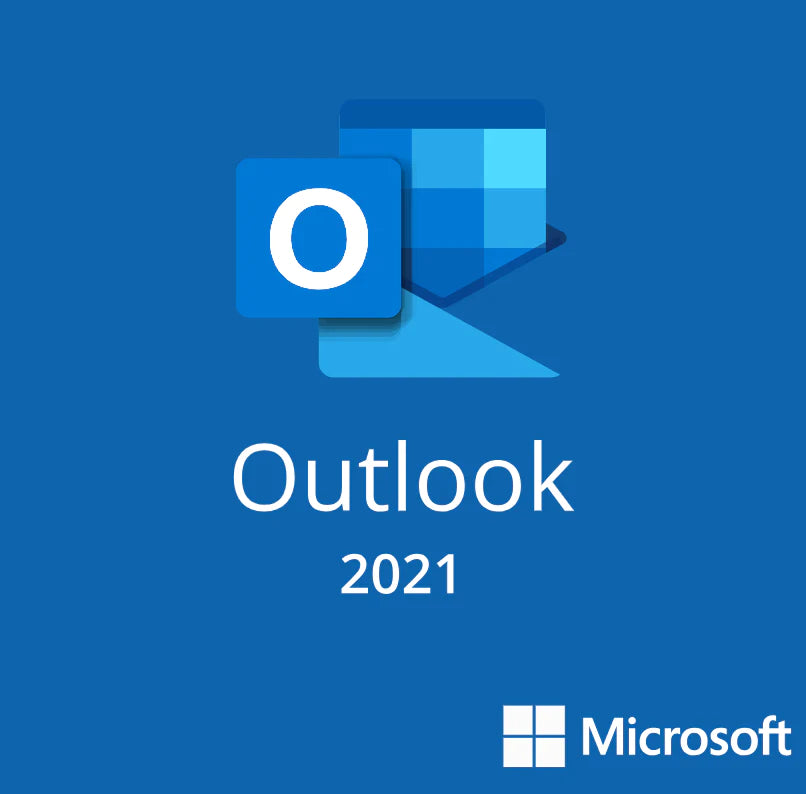


![Nuance Dragon Legal Individual 16 - Download [PC]](http://softwarediscountusa.com/cdn/shop/files/Dragon_Legal_v16.jpg?v=1749551461&width=1024)




![Nuance Dragon Legal Individual 16 - Download [PC]](https://cdn.shopify.com/s/files/1/0556/3141/3297/files/Dragon_Legal_v16.jpg?v=1749551461)


