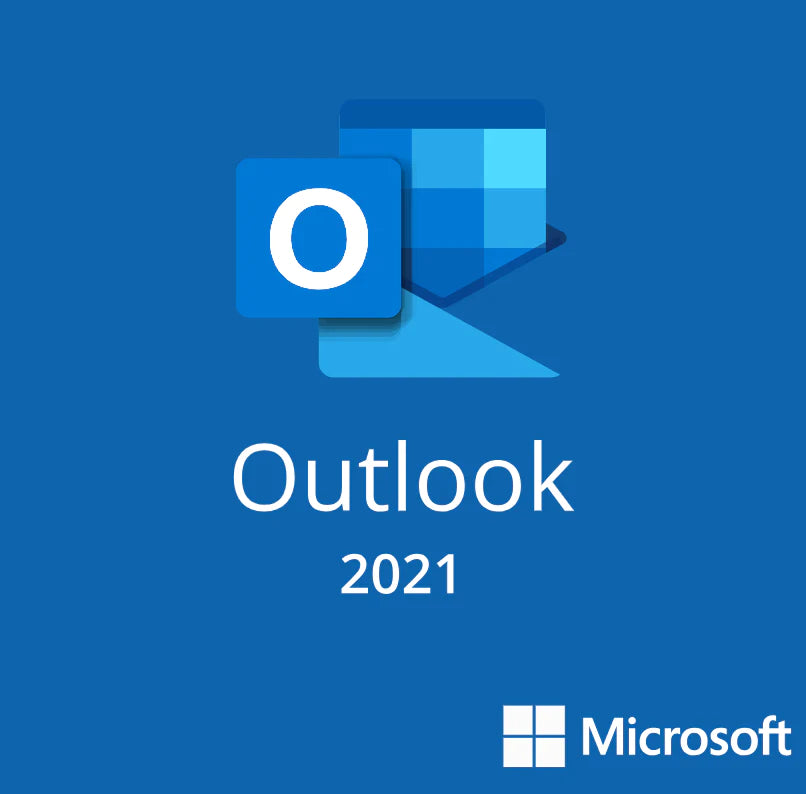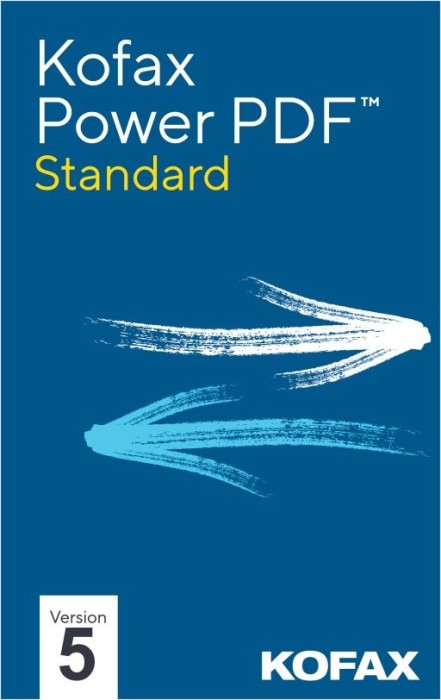SALE
Key Features of Kofax Power PDF 5.0 Standard Include:
- Versatile Document Creation: Generate PDFs directly from scanners, web pages, or any document, offering flexibility in how you create your files.
- Comprehensive Conversion Options: Easily convert PDFs to and from Microsoft Office formats, ensuring seamless integration with your existing documents.
- Efficient Editing Tools: Modify text, graphics, and more within your PDFs with tools designed for precision and ease of use.
- Enhanced Security: Protect your documents by adding encrypted passwords, ensuring that sensitive information remains secure.
- Signature Management: Utilize digital and stamp-based signatures to authenticate documents, adding a layer of verification to your files.
Kofax Power PDF 5 Standard - Digital Download
Digital download, no hard copy will be shipped.
$118.99
$149.99
WORKS ON
PC: Microsoft Windows 11, Windows 10 (RS5), Windows 8, 8.1
* The installation requires a minimum installation configuration. See System Requirements below