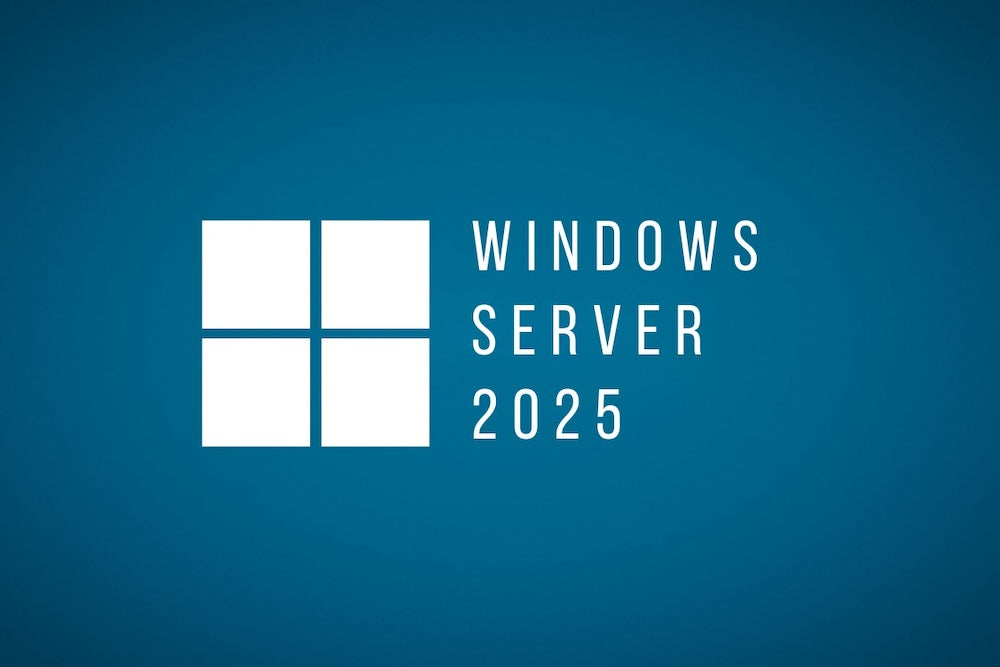A Sneak-Peak Into Windows Server 2025 & Windows Server 2022
With each new iteration, Microsoft is providing us with more tools, improved performance, and stronger security. And now, the highlight is on Windows Server 2025. Of course, the question we all have: how does it compare to Windows Server 2022?
Let's go through both and see what makes Windows Server 2025 work, and if it's time to transition or remain on Windows Server 2022.
Performance and Scalability
Windows Server 2022 has been a great workhorse that has smartly got added hybrid cloud, security and the container performance. But interestingly Windows Server 2025 has managed to set the bar notches higher in an array of ways.
With Windows Server 2025, we have even greater scalability. It's designed to host more virtual machines with more effective resource handling. For companies with large-scale virtual setups or enterprise-level databases, this is a major plus. Both versions' Standard editions (Windows Server 2022 Standard and Windows Server 2025 Standard) accommodate the same hardware requirements but are fine-tuned to allow for greater load balancing and system responsiveness.
User Interface and Management
One thing that catches our attention at first glimpse is the updated server manager interface of Windows Server 2025. It appears to be very much in sync with the appearance of Windows 11 — it is cleaner, faster & is much more intuitive. It is a guaranteed fact that the server admins shall thoroughly enjoy the integration of Windows Admin Center.
Meanwhile, Windows Server 2022 maintains a more classic UI, which may be recognizable but feels old when side-by-side. System management is available via the Admin Center in both, though the 2025 version is more fluid and responsive.
Security: A Big Leap Forward. Security is indeed one such arena where Windows Server 2025 comes into its own. Windows Server 2022 was excellent in terms of secure-core server features, while Windows Server 2025 extends it with AI-driven threat detection.
The all-new 2025 Defender for Endpoint is even more intelligent, quick, and precise. It does not merely respond to threats—it anticipates them by translating to fewer false positives and an enhanced detection of the advanced level of attacks.
If you work in a business where data security is not optional, the security jump from Windows Server 2022 to Windows Server 2025 alone justifies the upgrade.
Virtualization and Containers
Containers are essential for contemporary applications. Both Windows Server 2022 and 2025 can handle containers, but 2025 offers greater compatibility and performance.
With Windows Server 2025, containers start up quicker and consume less memory. Microsoft has enhanced the integration with Kubernetes and containerized runtime, which means more streamlined app deployments. If your infrastructure is heavily based on containers or microservices, the enhancements in 2025 are a game-changer.
Licensing and Editions
From a licensing perspective, little changes. We still have Windows Server 2022 Standard and Windows Server 2025 Standard for general workloads, and Datacenter versions for more sophisticated environments.
The important thing to realize is that Microsoft keeps driving towards Azure integration. Although both versions accommodate hybrid environments, Windows Server 2025 makes switching and managing between on-prem and Azure smoother.
AI and Automation
Here's where it gets even more interesting; Windows Server 2025 capably dives deep into AI and automation leaving no stones unturned. Microsoft is incorporating AI models to assist in automating monitoring, performance tuning, and even forecasting possible downtimes.
This isn't about human replacement. It's about providing us with enhanced tools to stay ahead of issues and keep things humming. For small teams operating large infrastructures, this can be a huge timesaver.
Compatibility and Migration
If you are already on Windows Server 2022, the good news is that it's quite easyto migrate to Windows Server 2025. Microsoft has done a lot of work in making the upgrade experience smoother, with enhanced support for existing workloads and enhanced backward compatibility.
However, before jumping to conclusions and decisions, we must be careful to evaluate our current situation. Some older software may not be prepared for the transition, and testing in a controlled setting is always a good idea.
Final Thoughts: Do We Need to Upgrade?
If you're content with Windows Server 2022 Standard and it satisfies all your requirements, there is no need to rush. It's stable, secure, and does the job. But if you want improved security, more intelligent tools, and smoother hybrid cloud connectivity, Windows Server 2025 is available. For those with long-term infrastructure planning or making a long-term investment in container-based applications, now is an excellent time to leap.
Windows Server 2025 is not just yet another version update. It's a definitive indication of where enterprise computing is going—more intelligent, more connected, and more secure. Let's continue to explore, test, and share as we move forward into this new era of Windows Server.